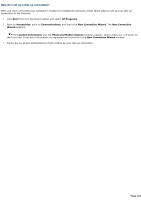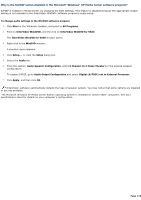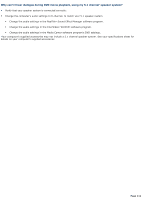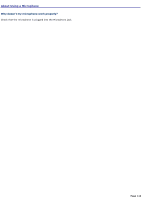Sony VGC-RB64GY User Guide - Page 110
Why is the S/PDIF option disabled in the Microsoft<sup, Digital S/PDIF out to External Processor
 |
View all Sony VGC-RB64GY manuals
Add to My Manuals
Save this manual to your list of manuals |
Page 110 highlights
Why is the S/PDIF option disabled in the Microsoft® Windows® XP Media Center software program? S/PDIF is enabled in Media Center1 by changing the DVD settings. This feature is disabled because the appropriate output setting is not selected in the InterVideo® WinDVD® software program's audio setup. To change audio settings in the WinDVD software program 1. Click Start in the Windows® taskbar, and point to All Programs. 2. Point to InterVideo WindDVD, and the click on InterVideo WinDVD for VAIO. The InterVideo WinDVD for VAIO window opens. 3. Right-click in the WinDVD window. A shortcut menu appears. 4. Click Setup..., to view the Setup dialog box. 5. Select the Audio tab. 6. From the section, Audio Speaker Configuration, select 6 Channel (5.1 Home Theater) or the desired speaker configuration. To enable S/PDIF, go to Audio Output Configuration and select Digital (S/PDIF) out to External Processor. 7. Click Apply, and then click OK. InterVideo® software automatically detects the type of speaker system. You may notice that some options are disabled or are not available. 1The Microsoft Windows XP Media Center Edition operating system is installed on certain VAIO® computers. See your specifications sheet for details on your computer's configuration. Page 110