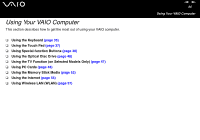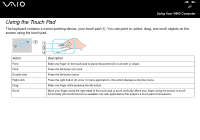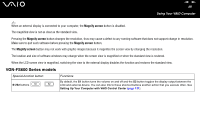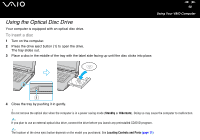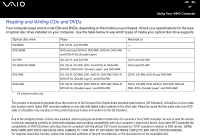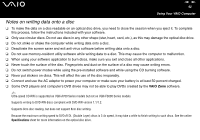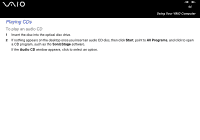Sony VGN-FS625B VAIO User Guide - Page 39
VGN-FS600 Series models
 |
UPC - 810247016197
View all Sony VGN-FS625B manuals
Add to My Manuals
Save this manual to your list of manuals |
Page 39 highlights
nN 39 Using Your VAIO Computer ✍ When an external display is connected to your computer, the Magnify screen button is disabled. The magnified view is not as clear as the standard view. Pressing the Magnify screen button changes the resolution, thus may cause a defect to any running software that does not support change in resolution. Make sure to quit such software before pressing the Magnify screen button. The Magnify screen button may not work with graphic images because it magnifies the screen view by changing the resolution. The location and size of software windows may change when the screen view is magnified or when the standard view is restored. When the LCD screen view is magnified, switching the view to the external display disables the function and restores the standard view. VGN-FS600 Series models Special-function button Functions S1/S2 buttons By default, the S1 button turns the volume on and off and the S2 button toggles the display output between the LCD and external device. You can also link to these shortcut buttons another action that you execute often. See Setting Up Your Computer with VAIO Control Center (page 131).