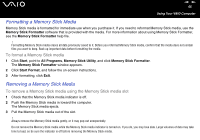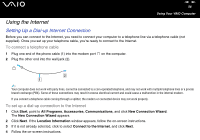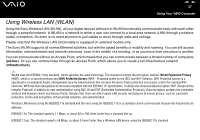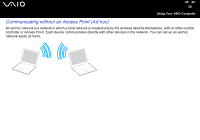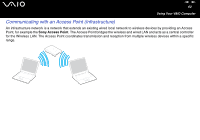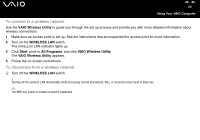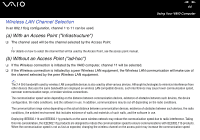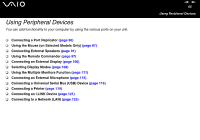Sony VGN-FS625B VAIO User Guide - Page 60
Network name
 |
UPC - 810247016197
View all Sony VGN-FS625B manuals
Add to My Manuals
Save this manual to your list of manuals |
Page 60 highlights
nN 60 Using Your VAIO Computer 14 Select the check box This is a computer-to-computer (ad hoc) network; wireless access points are not used at the bottom of the screen. 15 Click OK. Your Network name appears in the Preferred networks. 16 Click Advanced. The Advanced window appears. 17 Select the Computer-to-computer (ad hoc) networks only option button. 18 Click Close. 19 Click OK. Your computer is ready to communicate with another computer. *1 If you want to communicate between two or more computers, you need to configure all these computers the exact same way. This means that you need to enter the same Network name and the same Network key on all computers as on the first computer you configure. *2 Hexadecimal: A number representation using the digits 0-9, with their usual meaning, plus the letters A-F (or a-f) to represent hexadecimal digits with values of (decimal) 10 to 15. ✍ An ad-hoc network does not support WPA.