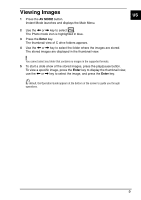Sony VGN-FZ250FE User Guide - Page 8
Playing a CD/DVD
 |
View all Sony VGN-FZ250FE manuals
Add to My Manuals
Save this manual to your list of manuals |
Page 8 highlights
Playing a CD/DVD 1 Press the AV MODE button. Instant Mode launches and displays the Main Menu. 2 Use the < or , key to select . The CD·DVD mode icon is highlighted in blue. 3 Insert a CD or DVD. See "Inserting/Removing a Disc" on page 7. for detailed instructions. 4 Press the Enter key. The CD/DVD playback automatically starts. By default, the Operation Guide appears at the bottom of the screen to guide you through operations. 6

6
Playing a CD/DVD
1
Press the
AV MODE
button.
Instant Mode launches and displays the Main Menu.
2
Use the
<
or
,
key to select
.
The CD·DVD mode icon is highlighted in blue.
3
Insert a CD or DVD.
See “Inserting/Removing a Disc” on page 7. for detailed instructions.
4
Press the
Enter
key.
The CD/DVD playback automatically starts.
By default, the Operation Guide appears at the bottom of the screen to guide you through
operations.