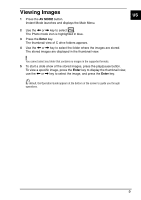Sony VGN-FZ250FE User Guide - Page 9
Inserting/Removing a Disc
 |
View all Sony VGN-FZ250FE manuals
Add to My Manuals
Save this manual to your list of manuals |
Page 9 highlights
Inserting/Removing a Disc US Your computer is equipped with an optical disc drive. To insert a disc Launch Instant Mode before inserting a disc. 1 Press the disc drive eject button to open the drive. The drive tray slides out. 2 Place a disc in the middle of the tray with the label side facing upward until the disc clicks into place. 3 Close the tray by pushing it in gently. To remove a disc 1 Make sure that the optical disc drive indicator is off. 2 Press the disc drive eject button to open the drive. The tray slides out. 3 Take the disc out of the drive tray. 4 Close the tray by pushing it in gently. 7

7
US
Inserting/Removing a Disc
Your computer is equipped with an optical disc drive.
To insert a disc
Launch Instant Mode before inserting a disc.
1
Press the disc drive eject button to open the drive.
The drive tray slides out.
2
Place a disc in the middle of the tray with the label side facing upward until
the disc clicks into place.
3
Close the tray by pushing it in gently.
To remove a disc
1
Make sure that the optical disc drive indicator is off.
2
Press the disc drive eject button to open the drive.
The tray slides out.
3
Take the disc out of the drive tray.
4
Close the tray by pushing it in gently.