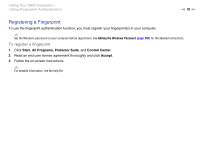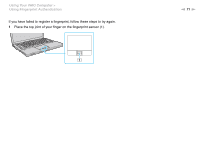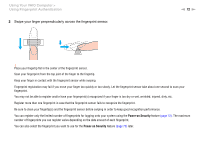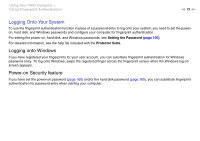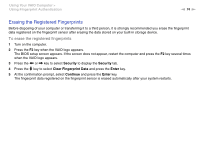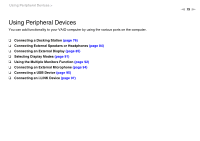Sony VGN-SR525G User Guide - Page 75
Using Peripheral Devices
 |
UPC - 027242784161
View all Sony VGN-SR525G manuals
Add to My Manuals
Save this manual to your list of manuals |
Page 75 highlights
Using Peripheral Devices > Using Peripheral Devices You can add functionality to your VAIO computer by using the various ports on the computer. ❑ Connecting a Docking Station (page 76) ❑ Connecting External Speakers or Headphones (page 84) ❑ Connecting an External Display (page 85) ❑ Selecting Display Modes (page 91) ❑ Using the Multiple Monitors Function (page 92) ❑ Connecting an External Microphone (page 94) ❑ Connecting a USB Device (page 95) ❑ Connecting an i.LINK Device (page 97) n 75 N

75
n
N
Using Peripheral Devices >
Using Peripheral Devices
You can add functionality to your VAIO computer by using the various ports on the computer.
❑
Connecting a Docking Station
(page 76)
❑
Connecting External Speakers or Headphones
(page 84)
❑
Connecting an External Display
(page 85)
❑
Selecting Display Modes
(page 91)
❑
Using the Multiple Monitors Function
(page 92)
❑
Connecting an External Microphone
(page 94)
❑
Connecting a USB Device
(page 95)
❑
Connecting an i.LINK Device
(page 97)