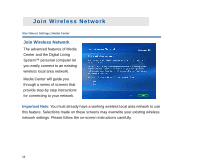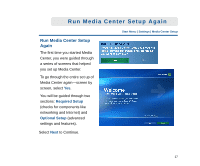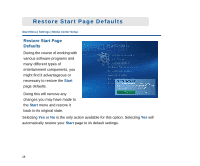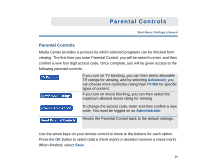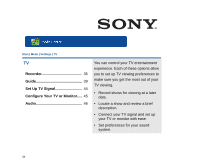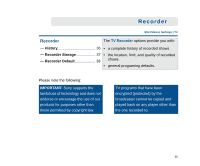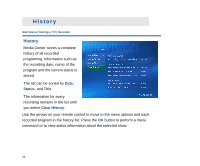Sony VGP-XL1B Entertainment Guide - Page 39
Optimization, Perform
 |
View all Sony VGP-XL1B manuals
Add to My Manuals
Save this manual to your list of manuals |
Page 39 highlights
Optimization Start Menu | Settings | General Optimization The Optimization feature is designed help you keep your system running efficiently and smoothly. Select the Perform Optimization check box and then select the plus (+) or minus (-) options to set a schedule time. You might want to set the Optimization schedule to run when you are certain you will not need to access Media Center. For additional information, go to Media Center help. 31

31
Start Menu | Settings | General
You might want to set the
Optimization
schedule to run when you are certain you will
not need to access Media Center.
For additional information, go to Media Center help.
Optimization
The
Optimization
feature is
designed help you keep your
system running efficiently and
smoothly.
Select the
Perform
Optimization
check box and
then select the plus (
+
) or minus
(
-
) options to set a schedule time.
Optimization