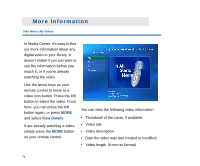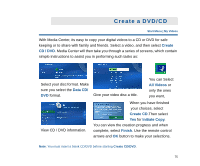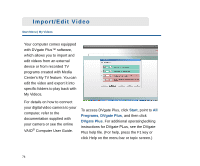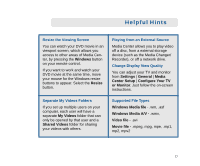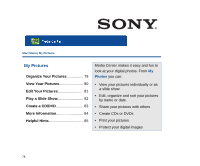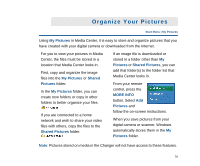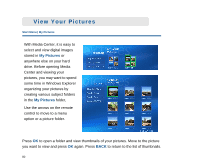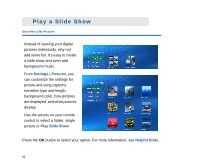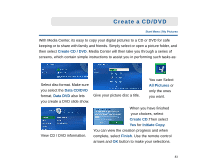Sony VGP-XL1B Entertainment Guide - Page 86
My Pictures, Organize Your Pictures, View Your Pictures, Play a Slide Show, Create a CD/DVD
 |
View all Sony VGP-XL1B manuals
Add to My Manuals
Save this manual to your list of manuals |
Page 86 highlights
Start Menu | My Pictures My Pictures Organize Your Pictures 79 View Your Pictures 80 Edit Your Pictures 81 Play a Slide Show 82 Create a CD/DVD 83 More Information 84 Helpful Hints 85 Media Center makes it easy and fun to look at your digital photos. From My Photos you can: • View your pictures individually or as a slide show. • Edit, organize and sort your pictures by name or date. • Share your pictures with others • Create CDs or DVDs • Print your pictures • Protect your digital images 78

78
Start Menu | My Pictures
My Pictures
Media Center makes it easy and fun to
look at your digital photos. From
My
Photos
you can:
•
View your pictures individually or as
a slide show.
•
Edit, organize and sort your pictures
by name or date.
•
Share your pictures with others
•
Create CDs or DVDs
•
Print your pictures
•
Protect your digital images
Organize Your Pictures
................
79
View Your Pictures
.......................
80
Edit Your Pictures
........................
81
Play a Slide Show
.........................
82
Create a CD/DVD
..........................
83
More Information
..........................
84
Helpful Hints
.................................
85