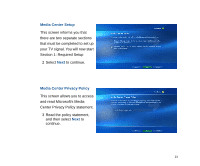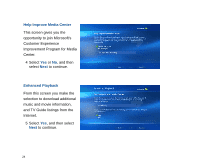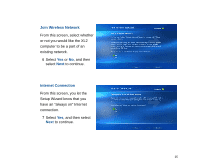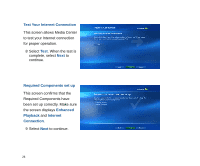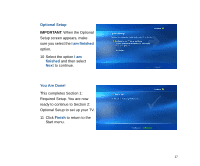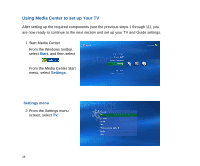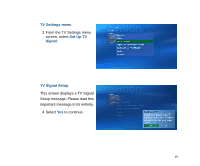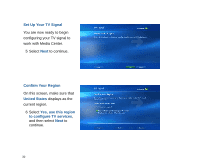Sony VGX-XL2 Entertainment Guide (VGX-XL2) - Page 36
Using Media Center to set up Your TV, Start, Settings, Settings menu
 |
View all Sony VGX-XL2 manuals
Add to My Manuals
Save this manual to your list of manuals |
Page 36 highlights
Using Media Center to set up Your TV After setting up the required components (see the previous steps 1 through 11), you are now ready to continue to the next section and set up your TV and Guide settings. 1 Start Media Center. From the Windows toolbar, select Start, and then select From the Media Center Start menu, select Settings. Settings menu 2 From the Settings menu screen, select TV. 28

28
Using Media Center to set up Your TV
After setting up the required components (see the previous steps 1 through 11), you
are now ready to continue to the next section and set up your TV and Guide settings.
1 Start Media Center.
From the Windows toolbar,
select
Start
, and then select
From the Media Center Start
menu, select
Settings
.
Settings menu
2 From the Settings menu
screen, select
TV
.