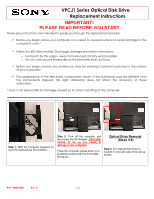Sony VPCJ112FX VPCJ1 Series Optical Disk Drive Replacement Instructions - Page 3
Return the old ODD to Sony, following the included, shipping instructions
 |
UPC - 027242799363
View all Sony VPCJ112FX manuals
Add to My Manuals
Save this manual to your list of manuals |
Page 3 highlights
VPCJ1 Series Optical Disk Drive Replacement Instructions Reconnect the AC Adaptor. Return the old ODD to Sony following the included shipping instructions Step 12. Reinstall the two (2) ODD Assembly screws to secure the ODD Assembly. Step 13. Snap the the new ODD Bezel on to the ODD Assembly to install. Make sure the new ODD is seated flush on the edge of the computer. P/N 989201985 Rev. B 3/3

VPCJ1 Series Optical Disk Drive
Replacement Instructions
P/N
989201985
Rev. B
3/3
Reconnect the AC Adaptor.
Return the old ODD to Sony
following the included
shipping instructions
Step 12.
Reinstall the two (2) ODD
Assembly screws to secure the ODD
Assembly.
Step 13.
Snap the the new ODD Bezel
on to the ODD Assembly to install.
Make sure the new ODD is seated
flush on the edge of the computer.