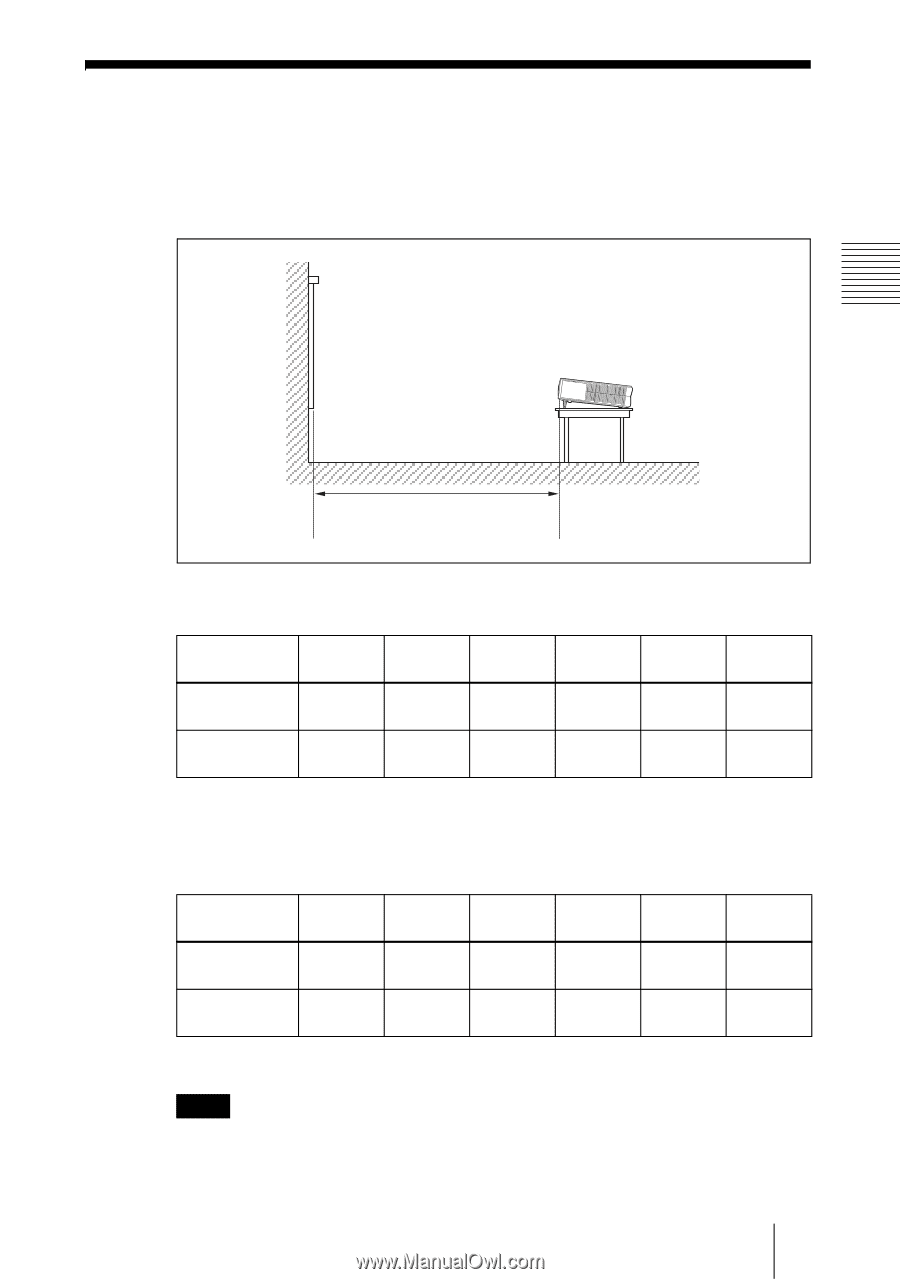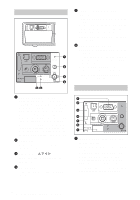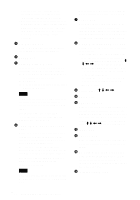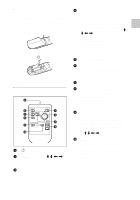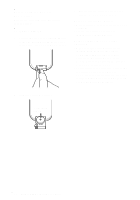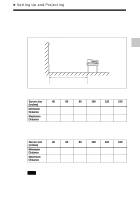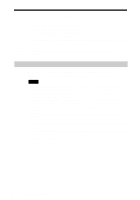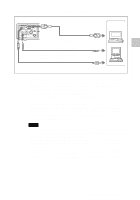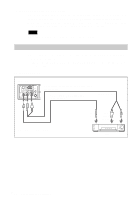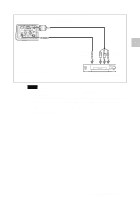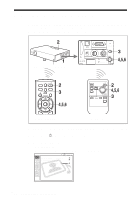Sony VPL CX6 Operating Instructions - Page 17
Setting Up and Projecting, Installing the Projector - vpl cs6 projector
 |
UPC - 027242627031
View all Sony VPL CX6 manuals
Add to My Manuals
Save this manual to your list of manuals |
Page 17 highlights
B Setting Up and Projecting Installing the Projector This section describes how to install the projector. The distance between the lens and the screen varies depending on the size of the screen. Use the following table as a guide. Setting Up and Projecting Distance between the screen and the center of the lens VPL-CS6/VPL-CX6 Unit: m (feet) Screen size 40 60 80 100 120 150 (inches) Minimum Distance 1.2 1.9 2.5 3.2 3.8 4.7 (3.9) (6.2) (8.2) (10.5) (12.5) (15.4) Maximum Distance 1.5 2.3 3.0 3.8 4.6 5.7 (4.9) (7.6) (9.8) (12.5) (15.1) (18.7) There may be a slight difference between the actual value and the design value shown in the table above. VPL-EX1 Unit: m (feet) Screen size 40 60 80 100 120 150 (inches) Minimum Distance 1.5 2.3 3.1 3.9 4.7 5.9 (4.9) (7.5) (10.2) (12.8) (15.4) (19.4) Maximum Distance 1.9 2.9 3.8 4.8 5.7 7.2 (6.2) (9.5) (12.5) (15.7) (18.7) (23.6) There may be a slight difference between the actual value and the design value shown in the table above. Note When using the projector by suspending it from the ceilling, consult with qualified Sony personel. (fee charged) 17 Installing the Projector GB