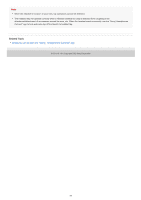Sony WF-L900 Help Guide - Page 17
Hold the headset with your fingers.
 |
View all Sony WF-L900 manuals
Add to My Manuals
Save this manual to your list of manuals |
Page 17 highlights
B: Position to insert the driver unit part C: Position to support the housing part D: Position to hook the fitting supporter b: Driver unit part c: Housing part (Insert the side with the charging port into your ear) d: Fitting supporter 3 Hold the headset with your fingers. 4 Put the headset units into both ears. To put the headset into your ear, follow the procedures below. 1. Insert the driver unit part (b) into your ear (B). 2. Rotate in the direction of the arrow so that the housing part (c) is at the position of the ear (C). 3. Push the fitting supporter (d) into the ear grooves (D). 5 Check if the headset is worn properly. Touch the fitting supporter (d) with your finger and check that it is in the ear grooves (D). Shake your head lightly and make sure that the headset is not out of position. If the headset is out of your ears, you feel uncomfortable when wearing the headset or your ears hurt M-sized fitting supporters come attached to the left and right units of the headset at the time of purchase. When the headset is worn following the procedures described above and you feel the size of the fitting supporters does not fit your ears, change the fitting supporters to another size to comfortably and snugly fit your left and right ears. 17