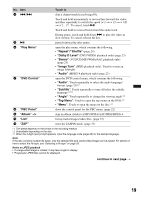Sony XAV-70BT Operating Instructions - Page 24
Locking discs — Parental control, Activating parental control - rating
 |
UPC - 027242776722
View all Sony XAV-70BT manuals
Add to My Manuals
Save this manual to your list of manuals |
Page 24 highlights
Locking discs - Parental control * * Excluding DVD-R/DVD-R DL/DVD-RW in VR mode. You can lock a disc, or set playback restrictions according to a predetermined level such as viewer age. Restricted scenes can be blocked or replaced with different scenes when a parental control compatible DVD is played. Activating parental control 1 While the unit is off, touch "Source List," then . 2 Touch "Visual." The visual setting menu appears. 3 Touch v/V to scroll, then "DVD Parental Control." The password setting display appears. 4 Touch the number keys to enter your password, then "OK." 5 To confirm, touch the number keys to reenter your password, then "OK." The setting is complete. To delete an entered number, touch "Clear." To return to the previous display, touch "Back." Deactivating parental control 1 Follow steps 1 to 3 above. The parental unlock display appears. 2 Touch the number keys to enter your current password. "Parental Unlocked" appears, and the parental control is deactivated. Changing the password Deactivate the parental control, then activate again using the new password. Changing the area and its movie rating level The restriction levels can be set depending on the area and its movie ratings. 1 While the unit is off, touch "Source List," then . 2 Touch "Visual." The visual setting menu appears. 3 Touch v/V to scroll, then "DVD Parental Area." When parental control is already activated, the display to enter your password appears. To change the setting, enter your password. The options appear. 4 Touch the desired area to apply its movie ratings. When you select "Other," enter the area code selecting from "Area code list" on page 69, using the number keys. 5 Touch "DVD Parental Rating." The options appear. The lower the number, the stricter the restriction level. 6 Touch the desired rating. The setting is complete. To return to the previous display, touch "Back." Repeat and shuffle play MPEG-4 1 During playback, touch "Play Menu," then the "Repeat" or "Shuffle" box repeatedly until the desired option appears. Source List ATT Top Chapter Repeat OFF Shuffle 15 ON Adjust Dolby D Level 0 DVD Control Play Menu SHUF 12:00 Repeat or shuffle play starts. To close the play menu, touch "Play Menu." 24