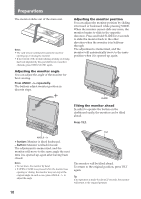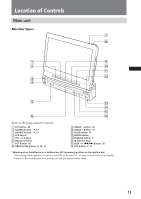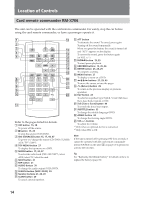Sony XAV-A1 Operating Instructions - Page 9
Getting Started, Preparations, Detaching the front panel, Resetting the unit, Opening up the monitor
 |
View all Sony XAV-A1 manuals
Add to My Manuals
Save this manual to your list of manuals |
Page 9 highlights
Getting Started Preparations Detaching the front panel You can detach the front panel of this unit to prevent theft. Caution alarm If you turn the ignition switch to the OFF position without detaching the front panel, the caution alarm will sound for a few seconds. The alarm will only sound if the built-in amplifier is used. 1 Press (OFF). The unit is turned off. Resetting the unit Before operating the unit for the first time, or after replacing the car battery or changing the connections, you must reset the unit. Detach the front panel by pressing RELEASE and pull it off towards you. Use a pointed object such as a mechanical pencil to push the Reset button. To avoid the possibility of damage, you should not use a needle or push the button too strongly. Push Reset. TILT OPEN/CLOSE 2 Press (RELEASE), then pull it off towards you. Reset button OFF (RELEASE) Notes • Do not drop the front panel and display window or put excessive pressure on them. • Do not subject the front panel to heat/high temperature or moisture. Avoid leaving it in a parked car or on a dashboard/rear tray. Tip When carrying the front panel, use the supplied front panel case. Notes • When the Reset button is pushed, the time and all stored settings are lost and will have to be reprogrammed. • The reset procedure takes about 10 seconds after the Reset button is pushed. • When the reset procedure is completed, press OPEN/ CLOSE and verify that the monitor opens up properly. • If you reset the unit while the monitor is open, close the monitor once. Otherwise, it may not operate properly. Opening up the monitor Press OPEN/CLOSE on the monitor. OPEN/CLOSE 9