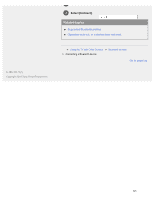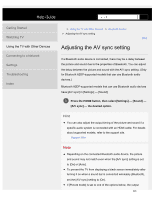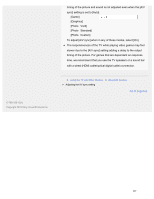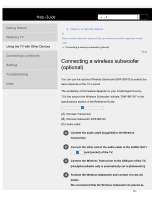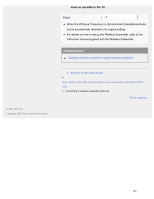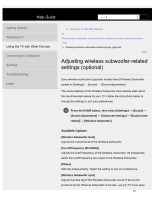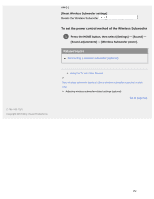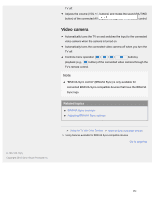Sony XBR-49X900F Help Guide - Page 357
Connecting a wireless subwoofer, optional
 |
View all Sony XBR-49X900F manuals
Add to My Manuals
Save this manual to your list of manuals |
Page 357 highlights
Help Guide Search Getting Started Watching TV Using the TV with Other Devices Connecting to a Network Settings Troubleshooting Index > Using the TV with Other Devices > Sony wireless subwoofer (optional) (Sony wireless subwoofer supported models only) > Connecting a wireless subwoofer (optional) Print Connecting a wireless subwoofer (optional) You can use the optional Wireless Subwoofer SWF-BR100 to extend the bass response of the TV's sound. The availability of this feature depends on your model/region/country. TVs that support the Wireless Subwoofer indicate "SWF-BR100" in the specifications section of the Reference Guide. (A) Wireless Transceiver (B) Wireless Subwoofer SWF-BR100 (C) Audio cable 1 Connect the audio cable (supplied) to the Wireless Transceiver. 2 Connect the other end of the audio cable to the AUDIO OUT / jack (socket) of the TV. 3 Connect the Wireless Transceiver to the USB port of the TV. [Headphone/Audio out] is automatically set to [Subwoofer]. 4 Position the Wireless Subwoofer and connect it to the AC power. We recommend that the Wireless Subwoofer be placed as 349