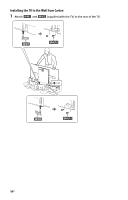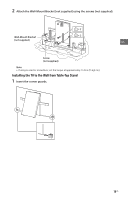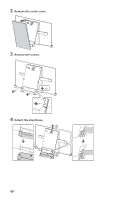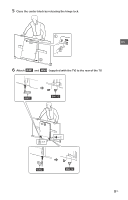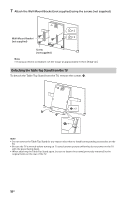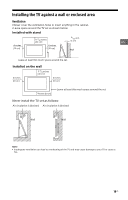Sony XBR-65A1E Reference Guide - Page 18
Detaching the Table-Top Stand from the TV
 |
View all Sony XBR-65A1E manuals
Add to My Manuals
Save this manual to your list of manuals |
Page 18 highlights
7 Attach the Wall-Mount Bracket (not supplied) using the screws (not supplied). Wall-Mount Bracket (not supplied) Screw (not supplied) Note • If using an electric screwdriver, set the torque at approximately 1.5 N·m {15 kgf·cm}. Detaching the Table-Top Stand from the TV To detach the Table-Top Stand from the TV, remove the screws . Note • Do not remove the Table-Top Stand for any reason other than to install corresponding accessories on the TV. • Be sure the TV is vertical before turning on. To avoid uneven picture uniformity do not power on the TV with the panel facing down. • When attaching the Table-Top Stand again, be sure to fasten the screws (previously removed) to the original holes on the rear of the TV. 18US

Note
7
Attach the Wall-Mount Bracket (not supplied) using the screws (not supplied).
Wall-Mount Bracket
(not supplied)
Screw
(not supplied)
Note
• If using an electric screwdriver, set the torque at approximately 1.5 N·m {15 kgf·cm}.
Detaching the Table-Top Stand from the TV
To detach the Table-Top Stand from the TV, remove the screws
.
Note
• Do not remove the Table-Top Stand for any reason other than to install corresponding accessories on the
TV.
• Be sure the TV is vertical before turning on. To avoid uneven picture uniformity do not power on the TV
with the panel facing down.
• When attaching the Table-Top Stand again, be sure to fasten the screws (previously removed) to the
original holes on the rear of the TV.
18
US