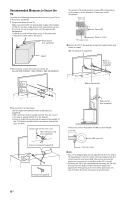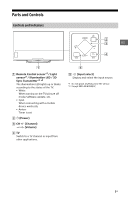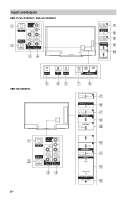Sony XBR-75X850C Reference Guide - Page 7
Parts and Controls, Controls and Indicators - remote
 |
View all Sony XBR-75X850C manuals
Add to My Manuals
Save this manual to your list of manuals |
Page 7 highlights
Parts and Controls Controls and Indicators Ȫ ȫ US Ȭ ̔ Remote Control sensor*1 / Light sensor*1 / Illumination LED / 3D Sync Transmitter*1, *2 The illumination LED lights up or blinks according to the status of the TV. • White When turning on the TV/picture off mode/software update, etc. • Cyan When connecting with a mobile device wirelessly. • Amber Timer is set. (Power) CH +/- (Channel) +/- (Volume) TV Switch to a TV channel or input from other applications. ȭ (Input select) Display and select the input source. *1 Do not place anything near the sensor. *2 Except XBR-49/43X830C. 7US

7
US
US
Parts and Controls
Remote Control sensor*
1
/ Light
sensor*
1
/ Illumination LED / 3D
Sync Transmitter*
1,
*
2
The illumination LED lights up or blinks
according to the status of the TV.
• White
When turning on the TV/picture off
mode/software update, etc.
• Cyan
When connecting with a mobile
device wirelessly.
• Amber
Timer is set.
(Power)
CH +/- (Channel)
+/- (Volume)
TV
Switch to a TV channel or input from
other applications.
(Input select)
Display and select the input source.
*1
Do not place anything near the sensor.
*2
Except XBR-49/43X830C.
Controls and Indicators