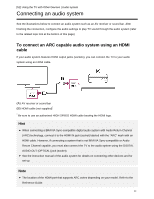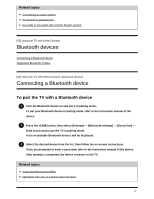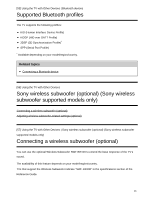Sony XBR-75X940E Help Guide Printable PDF - Page 54
Computer video signal specifications, Audio system
 |
View all Sony XBR-75X940E manuals
Add to My Manuals
Save this manual to your list of manuals |
Page 54 highlights
BRAVIA Sync-compatible devices [49] Using the TV with Other Devices | Computers, cameras, and camcorders Computer video signal specifications (Resolution, Horizontal frequency/Vertical frequency) 640 x 480, 31.5 kHz/60 Hz 800 x 600, 37.9 kHz/60 Hz 1024 x 768, 48.4 kHz/60 Hz 1152 x 864, 67.5 kHz/75 Hz 1280 x 1024, 64.0 kHz/60 Hz 1600 x 900, 56.0 kHz/60 Hz 1680 x 1050, 65.3 kHz/60 Hz 1920 x 1080, 67.5 kHz/60 Hz * * 1080p timing, when applied to the HDMI input, will be treated as video timing and not computer timing. This will affect the [Screen] settings in [Picture & Display]. To view computer content, set [Wide mode] to [Full], and [Display area] to [+1]. ([Display area] is configurable only when [Auto display area] is disabled.) Note This TV does not support interlaced computer signals. 1920 x 1080/60 Hz output may not be available, depending on your computer. Even if 1920 x 1080/60 Hz output is selected, the actual output signal may differ. In this case, change the computer's settings, then set your computer to use a different video signal. [50] Using the TV with Other Devices Audio system Connecting an audio system Adjusting audio system-related settings 43