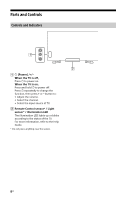Sony XBR-85X900F Reference Guide - Page 13
Installing the TV to the Wall, For product protection and safety reasons
 |
View all Sony XBR-85X900F manuals
Add to My Manuals
Save this manual to your list of manuals |
Page 13 highlights
Installing the TV to the Wall This TV's instruction manual only provides the steps to prepare the TV for Wall-Mount installation before it is installed on the wall. Your TV can be mounted on a wall using a Wall-Mount Bracket (not supplied) out of the box as packaged. If the Table-Top Stand is attached to the TV, the TV may require detaching the Table-Top Stand; see page 14 (Detaching the Table-Top Stand from the TV). Prepare the TV for the Wall-Mount Bracket before making cable connections. For product protection and safety reasons, Sony strongly recommends that installation of US your TV on the wall be performed by qualified professionals. Do not attempt to install it yourself. • Follow the instruction guide provided with the Wall-Mount Bracket for your model. Sufficient expertise is required in installing this TV, especially to determine the strength of the wall for withstanding the TV's weight. • The length of the screw for Wall-Mount Bracket differs depending on the Wall-Mount Bracket thickness. Please see below illustration. 8 mm - 12 mm Screw (M6) Wall-Mount Bracket TV's rear cover • Be sure to store the unused screws and Table-Top Stand in a safe place until you are ready to attach the Table-Top Stand. Keep the screws away from small children. Note • Read the supplied Safety Booklet for additional safety information. 1 Remove the screws from the rear of the TV. 13US