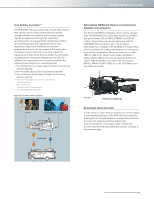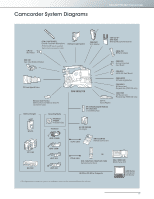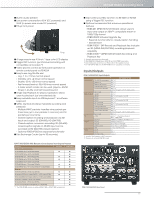Sony XDSPD2000 Family Brochure (New XDCAM HD422 Family (PDW-F800/700/F1600/HD1 - Page 12
Planning Metadata Import via
 |
View all Sony XDSPD2000 manuals
Add to My Manuals
Save this manual to your list of manuals |
Page 12 highlights
ND and CC Filters n Optical ND Filters and Optical CC Filters: PDW-F800 The PDW-F800 comes equipped with wheel-type optical ND (Neutral Density) and CC (Color Correction) filters. Digital Extender*1 The Digital Extender function of the PDW-F800/700 enables images to be digitally doubled in size. Unlike lens extenders, the Digital Extender function performs this capability without any loss of image sensitivity, which is often referred to as the F-drop phenomenon. *1: Use of the Digital Extender function reduces image resolution by half. The Digital Extender function cannot operate with Slow Shutter. n Optical ND Filters and Electrical CC Filters: PDW-700 The PDW-700 camcorder comes equipped with optical ND filters and electrical CC filters. With electrical CC filters, users can easily select a color temperature 3200K/4300K/5600K/6300K - by rotation using a camcorder-assignable switch. Users can also obtain the specific value with just a single click, which is useful when there's a sudden change in the shooting environment and a quick setting is required. Auto Tracing White Balance The Auto Tracing White Balance function of the PDW-F800/700 automatically adjusts the camera's color temperature according to changes in the lighting conditions. This function is useful when recording outside for long periods, and the lighting changes gradually over time. If required, the user can hold the auto tracing at a desirable color balance via an assignable switch. HyperGamma HyperGamma is a powerful feature, which is inherited from Sony's CineAlta™ camcorders. The PDW-F800/700 provides four types of HyperGamma curve. Operators can select the best-suited preset gamma curve depending on the scene being shot and their desired 'look' for the image. All HyperGamma are quickly accessible via the set-up menu. x 2 Digital Extender* Simulated Image Lens Extender Pool-feed Operation For pool-feed operations, the optional CBK-HD01 and CBK-SC02 boards provide HD- and SD-SDI inputs, and SD composite input respectively. Trigger REC Function The PDW-F800/700 camcorder has a Trigger REC function that enables synchronized recording with PDW-F1600/ HD1500/HR1/F75 XDCAM decks or HDCAM™ portable decks connected via the HD-SDI interface - a convenient feature for backup recording. Planning Metadata Import via a Wi-Fi Adapter With the optional CBK-WA01*1 Wi-Fi Adapter, users can import Planning Metadata via smartphones equipped with a wi-fi interface. Using metadata ensures a smooth workflow. Remote Live Logging operation is also possible with a smartphone or with PDZ-1 software on a PC. *1: An optional CBKZ-UPG01 key is required to operate the CBK-WA01 adapter. 12