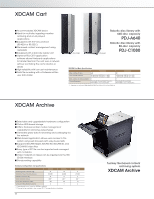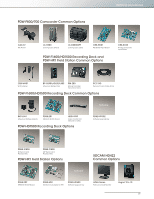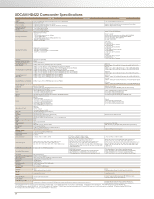Sony XDSPD2000 Family Brochure (New XDCAM HD422 Family (PDW-F800/700/F1600/HD1 - Page 23
XDCAM Browser Application Software
 |
View all Sony XDSPD2000 manuals
Add to My Manuals
Save this manual to your list of manuals |
Page 23 highlights
XDCAM Cart/Archive/Browser/System Diagram XDCAM Browser (Application Software) All XDCAM HD422 products come with XDCAM Browser application software that maximizes the benefits of XDCAM file-based operations. This software not only allows users to browse video clips on MS Windows PCs and Macintosh computers, but also to register and edit metadata, and to convert file formats. Features : n Browse video clips recorded by XDCAM HD422, XDCAM HD/ SD, and XDCAM EX n Copy video clips from SxS memory card or Professional Disc to hard disc drives n Register and edit metadata (Title, Creator, or Description) n Format SxS memory cards and Professional Discs n Import video clips to Apple Final Cut Pro editing system n Cut editing to create Clip List (XDCAM EDL) on storyboard*1 n Convert video clips to WMV format (for viewing)*2 n Remote control for XDCAM Station (control Rec / Play, copy video clips) n Live viewing and logging with wi-fi connection to XDCAM camcorders*3 n XMPilot (Planning Metadata) support to allow assignment- based content management*4 *1: MXF video clips only. *2: Requires optional plug-in software from MainConcept AG (www.mainconcept.com/plugin4xdcambrowser), *3: Support planned for later in 2011. *4: Creating, editing, and customizing Planning Metadata support planned for later in 2011. System Requirements: Windows OS OS: Microsoft Windows XP SP3 or higher (32-bit version), Microsoft Windows Vista SP1 or higher (32-bit or 64-bit version), or Microsoft Windows 7 (32-bit or 64-bit version) CPU: Intel Pentium 4 2.0 GHz or higher (Intel Core 2 Duo Processor 2.0 GHz or higher recommended) Memory: 1 GB or more (2 GB or more recommended) Mac OS: OS: CPU: Memory: Mac OS X 10.5.8 or higher, or Mac OS X 10.6.4 or higher Intel Core 2 Duo Processor 2.0 GHz or higher (Intel Core 2 Duo Processor 2.4 GHz or higher recommended) 1 GB or more (2 GB or more recommended) XDCAM SDK for XDCAM Application Developer Sony supplies the XDCAM SDK for effective application software development, such as Logging, Ingest, Browsing, Editing and Playback Software. The XDCAM SDK covers the following functions: • Playback clips • Copy clips • Retrieve/edit metadata • File transfer via FTP • Control the XDCAM Station For information about Sony's XDCAM SDK license contract, please contact: [email protected] XDCAM Transfer Operation PDW-F800/700 i.LINK PDW-F800/700 with HDCA-702 DVB-ASI Cuts-only-edit Metadata Edit by XDCAM Browser Disc Delivery Ethernet Network Transfer PDW-F1600/HD1500 Modulator Real-time Microwave Transmission Modulator PDW-HR1 with PDBK-202 Data File Recording by User Data Folder DVB-ASI PDW-HR1 with PDBK-202 XDCAM AV Files XDCAM EX AV Files Still Pictures PDW-F800/700 PDW-HR1 PDW-F1600/HD1500 i.Link(FAM) /Ethernet USB PDW-U1/U2 NLE Workfiles Other PC Files PC XDCAM EX AV Files XDCAM AV Files Still Pictures NLE Workfiles Other PC Files 23