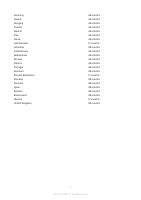Sony Xperia 5 II Reference Guide - Page 10
Blasting areas
 |
View all Sony Xperia 5 II manuals
Add to My Manuals
Save this manual to your list of manuals |
Page 10 highlights
SIM card Do not insert a SIM card that is incompatible with your SIM card slot as it may damage your SIM card or your device permanently. If an adapter is required for insertion into your own or another device, do not insert the SIM card directly without the required adapter. Note Sony does not warrant and will not be responsible for any damage caused by use of incompatible or modified SIM cards. Antenna Use of antenna devices not marketed by Sony could damage the mobile device, reduce performance, and produce Specific Absorption Rate (SAR) levels above the established limits. Do not cover the antenna with your hand as this affects call quality and power levels, and can shorten talk and standby times. Potentially explosive atmospheres It is rare, but your electronic device could generate sparks. Sparks in potentially explosive areas could cause an explosion or fire resulting in bodily injury or even death. Areas with a potentially explosive atmosphere are often, but not always, clearly marked. • Turn off your device when in any area with a potentially explosive atmosphere. • Do not use your device in a potentially explosive environment, such as a petrol station, oil depot, chemical factory or other flammable and explosive areas. • Do not charge the device near to inflammable material as the heat can cause a fire. Blasting areas Turn off all your electronic devices when in a blasting area or in areas where the warning "Turn off two-way radio" is posted, to avoid interfering with blasting operations. Construction crews often use remote control RF devices to set off explosives. Accessories Accessories may influence RF exposure, radio performance, loudness, electric safety and other areas. Sony Mobile does not test non-original accessories and the warranty does not cover device failures which have been caused by use of such accessories. Non-original accessories and parts may pose a risk to your health or safety. Non-original accessories may result in loss of performance, damage to the device, fire, electric shock or injury. Use of third-party accessories may result in different SAR levels than those reported. • Use only certified accessories. • Do not wear/use a Bluetooth headset in such a way that you are uncomfortable or the device is subject to pressure. Personal medical devices Mobile devices and devices with radio transmitters may affect implanted medical equipment. Before using the device in close proximity to personal medical equipment, please consult a physician and the medical equipment manufacturer. • Consult with authorised medical staff and refer to the instructions provided by the medical equipment manufacturer before using the device near pacemakers or other medical equipment. • If you are in close proximity to a pacemaker or other medical equipment, or you are in a hospital, or you have a pacemaker or a cochlear implant, or you are using a hearing aid, please consult authorised physicians and refer to instructions from the medical equipment manufacturer before you use the device. • Keep a minimum distance of 15 cm (6 inches) between your device and the medical equipment to reduce the risk of interference. 10 Internet version. For personal use only.