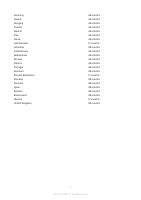Sony Xperia 5 II Reference Guide - Page 9
Charging, Battery, Memory card
 |
View all Sony Xperia 5 II manuals
Add to My Manuals
Save this manual to your list of manuals |
Page 9 highlights
Charging The use of charging devices that are not Sony-branded may pose increased safety risks. • Only connect the charger to power sources as indicated on the device. • Charge the battery in temperatures between +5°C (+41°F) and +35°C (+95°F). • When charging your device using the USB cable, make sure the USB cable is positioned so that it will not be stepped on, tripped over or otherwise subjected to damage or stress. • Disconnect the power supply when the device is fully charged. When a power supply is connected, there is a small drain of power. • Remove the charger from the outlet by holding on to the adapter rather than the USB cable. Doing so reduces the risk of damage to the cable. • Unplug the charger before cleaning it to reduce the risk of electric shock. • Do not use the charger outdoors or in damp areas. Warning Do not attempt to alter or modify the USB cable or the plug. Do not force the plug if it does not fit into a power outlet as this may result in electric shock. Instead, have a qualified electrician install the correct type of socket. Battery A rechargeable battery has a long service life if treated properly. New or idle batteries can have short-term reduced capacity. • For maximum battery capacity, use the battery in room temperature. If the battery is used in low temperatures, the battery capacity will be reduced. • Fully charge the battery before initial use. • Only authorised Sony service partners should remove or replace built-in batteries. Memory card If the device comes complete with a removable memory card, it is generally compatible with the device purchased but may not be compatible with other devices or the capabilities of their memory cards. Check other devices for compatibility before purchase or use. If the device is equipped with a memory card reader, check the memory card compatibility before purchase or use. Memory cards are generally formatted prior to shipping. To reformat the memory card, use a compatible device. For details, refer to the operating instructions of the device or contact the relevant Sony contact center. Precautions regarding memory card use • Do not expose the memory card to moisture. • Do not touch terminal connections with your hand or any metal object. • Do not strike or bend the memory card. • Do not attempt to disassemble or modify the memory card. • Do not use or store the memory card in humid or corrosive locations or in excessive heat conditions such as in a closed car in summer, in direct sunlight or near a heater, etc. • Do not let dirt, dust, or foreign objects get into the memory card slot. • Check that you have inserted the memory card correctly. The memory card may not operate properly unless fully inserted. • We recommend that you make a backup copy of important data. We are not responsible for any loss or damage to content that you store on the memory card. • Do not remove the memory card when the device is on. Recorded data may be damaged or lost if you remove it when the device is on. 9 Internet version. For personal use only.