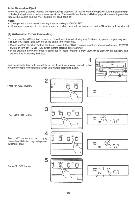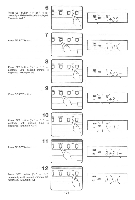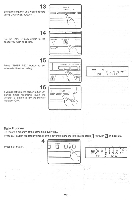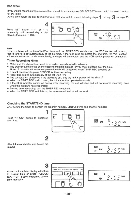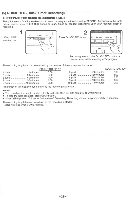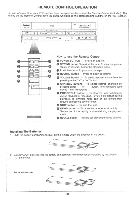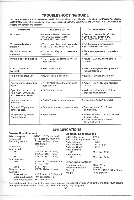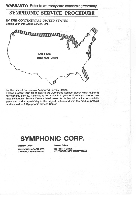Symphonic 13TR Owner's Manual - Page 27
indicators
 |
View all Symphonic 13TR manuals
Add to My Manuals
Save this manual to your list of manuals |
Page 27 highlights
13 Select the channel you wish to record using CHANNEL buttons. PUSH IN - CNNN€. 14 Set the TAPE SPEED switch to the speed you wish to record. TITIACKM3 V SP LP EP 15 Press "TIMER REC" button to set automatic timer recording. 'VAR EEC CP-OO./fr,EP >1lPr EP SELECI 16 If you do not want the screen to turn ON during timer recording, push the OPERATE button to turn the Monitor indicator OFF. POWER 1 • fl -I TIMER PM _r • r Daily Program 3 To record a program at the same time every day. Press SET button repeatedly until all of the day indicators are lit following steps'' through on page 25. Press SET button. 4 CG SELECT - SET • 3OOO r um..,JI I I I I ., - SU MO It RI III IR SA MR- /I I it/ 1 ,-if rli I • PM 3 • LI Li -27-

13
PUSH
IN
-
CNNN€.
Select
the
channel
you
wish
to
record
using
CHANNEL
buttons.
14
Set
the
TAPE
SPEED
switch
to
the
speed
you
wish
to
record.
15
Press
"TIMER
REC"
button
to
set
automatic
timer
recording.
16
If
you
do
not
want
the
screen
to
turn
ON
during
timer
recording,
push
the
OPERATE
button
to
turn
the
Monitor
indicator
OFF.
TITIACKM3
V
SP
LP
EP
'VAR
EEC
CP-OO./fr,EP
>1lPr
EP
SELECI
POWER
1
•
fl
-I
TIMER
PM
_r
•
r
Daily
Program
To
record
a
program
at
the
same
time
every
day.
Press
SET
button
repeatedly
until
all
of
the
day
indicators
are
lit
following
steps''
through
3
on
page
25.
4
Press
SET
button.
CG
SELECT
-
SET
•
3OOO
r
..,J
IIIII
.,
um
-
SU
MO
It
RI
III
IR
SA
MR
-
/I
I
it/
1
,-
if
rli
I •
PM
3
•
LI
Li
-27-