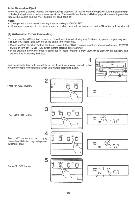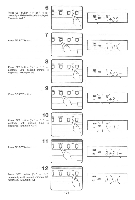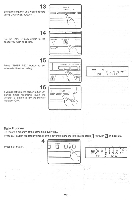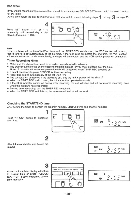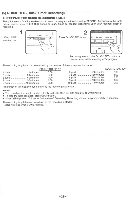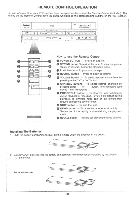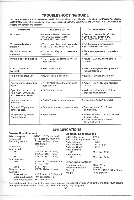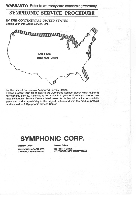Symphonic 13TR Owner's Manual - Page 29
QUICK, Quick, Timer, Recording
 |
View all Symphonic 13TR manuals
Add to My Manuals
Save this manual to your list of manuals |
Page 29 highlights
(5) QUICK REC (Quick Timer Recording) TO PREPARE FOR QUICK RECORDING TIMER The quick record function enables you to record a program without pressing RECORD. According to the table below, simply press QUICK REC button as many times as needed, depending upon your required length of recording. Press POWER switch to on. 2 Press QUICK REC button. 14040AY 0UCX NEC Recording starts if the QUICK REC button is pressed even while watching a TV program. The recording length can be determined by the number of times you press the button. 1 push 2 push 3 push 4 push 5 push COUNTER DISPLAY 0 minutes 30 minutes 60 minutes 90 minutes 0:00 0:30 1:00 1:30 120 minutes 2:00 6 push 7 push 8 push 9 push 10 push COUNTER DISPLAY 150 minutes 180 minutes 210 minutes 240 minutes 0 minutes 2:30 3:00 3:30 4:00 0:00 'The timer on this display counts down as the recording progresses. Notes: • The recording time length can be set only to 30, 60, 90, 120, 150, 180, 210 or 240 minutes. • To stop the QTR operation, press STOP button. • When QTR is pushed 10 times -0 minutes - 0:00 reading. Recording will stop in approximately 10 seconds. The recording length time counts down as the recording is started. Recording stops when 0:00 is reached. -29-