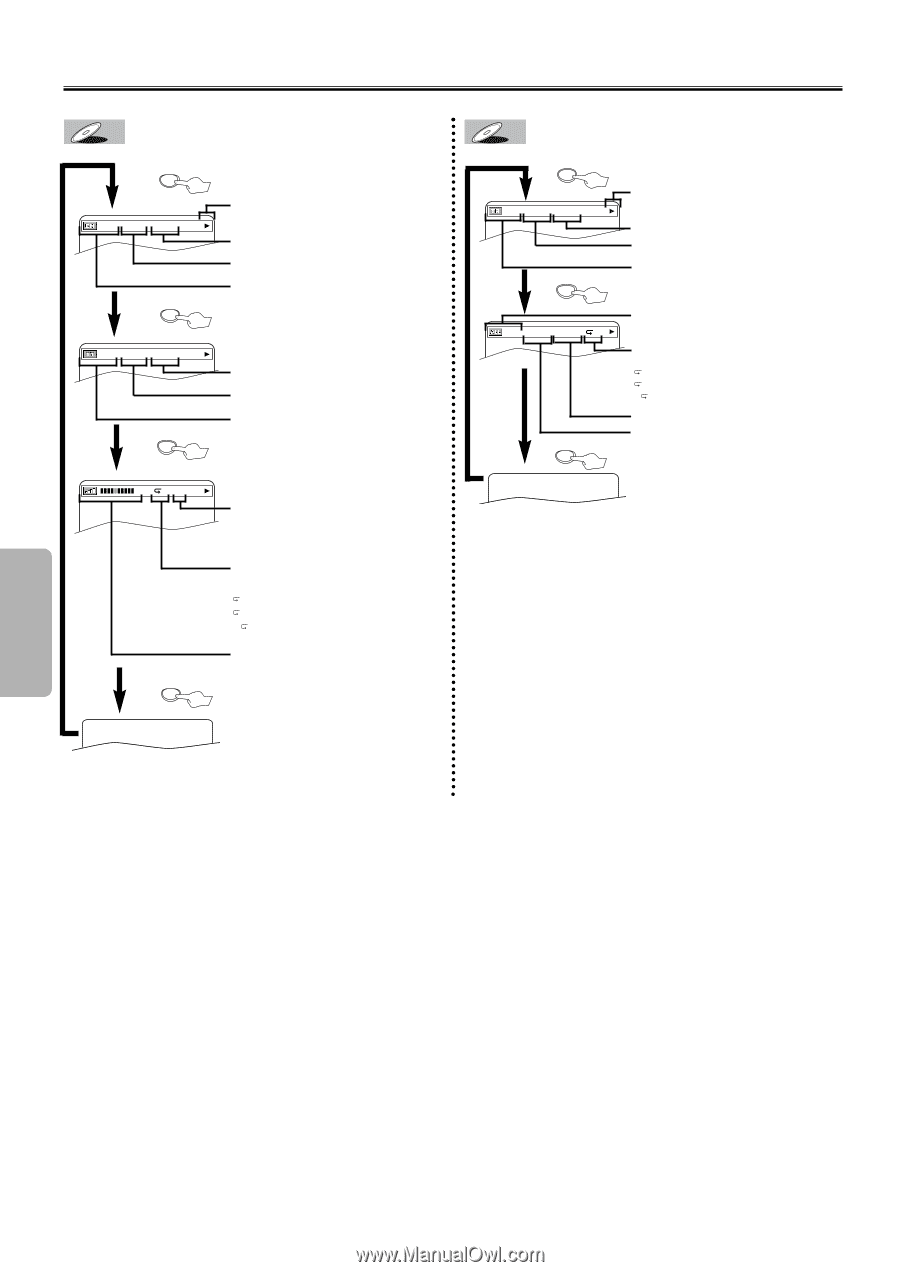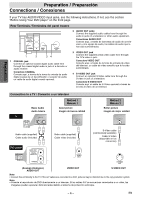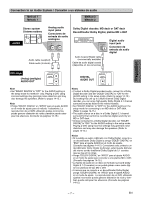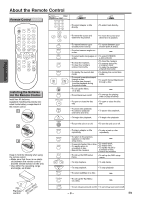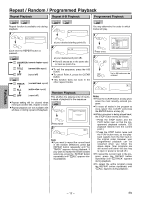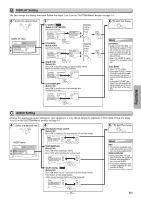Symphonic WF104 Owner's Manual - Page 10
The On-Screen Display, Functions - remote
 |
View all Symphonic WF104 manuals
Add to My Manuals
Save this manual to your list of manuals |
Page 10 highlights
The On-Screen Display You can check the information about the current disc by pressing the DISPLAY button on the remote control. DVD-V DISPLAY 11/16 0:00:00 - 0:03:30 DISPLAY 1/3 0:00:00 - 1:23:45 DISPLAY Current playback status Remaining time of the current chapter Elapsed time of the current chapter CH (Chapter): Current chapter number / Total chapters Remaining time of the current title Elapsed time of the current title TT (Title): Current title number / Total titles CD DISPLAY 4/12 0:03:21 - 0:02:15 DISPLAY 4/12 0:13:45 - 0:45:40 T DISPLAY Current playback status Remaining time of the current track Elapsed time of the current track TR(Track): Current track number / Total tracks ALL: Current track number / Total tracks Current repeat setting appears only when the repeat setting is active T : Track repeat A : All Tracks repeat A B : A-B repeat Remaining time of the current audio CD Elapsed time of the current audio CD T L1 Layer numbers, appears only when playing a two-layered Disc L0: Layer 0 is playing L1: Layer 1 is playing Current repeat setting appears only when the repeat setting is active C : Chapter repeat T : Title repeat A B:A-B repeat BIT RATE: The amount of audio and video data currently being read DISPLAY Functions - 10 - EN