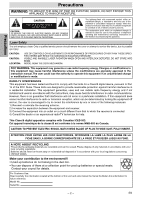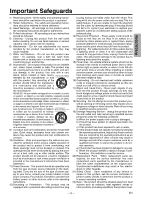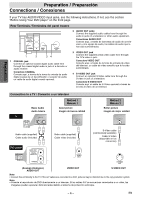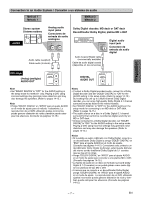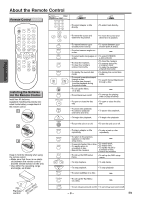Symphonic WF104 Owner's Manual - Page 6
Cable Connections, Preparation
 |
View all Symphonic WF104 manuals
Add to My Manuals
Save this manual to your list of manuals |
Page 6 highlights
Preparation / Preparación Connections / Conexiones If your TV has AUDIO/VIDEO input jacks, see the following instructions. If not, see the section "Before Using Your DVD player" on the front page. Rear Terminals / Terminales del panel trasero L AUDIO OUT DIGITAL AUDIO OUT COAXIAL R VIDEO OUT S-VIDEO OUT 1 2 34 1 COAXIAL jack Connect an optional coaxial digital audio cable here through the coaxial digital audio in jack of a decoder or audio receiver. Conectore COAXIAL Conecte aquí, a través de la toma de entrada de audio digital coaxial de un decodificador o receptor de audio, un cable de audio digital coaxial opcional. 2 AUDIO OUT jacks Connect the supplied audio cables here through the audio in jacks of a television or other audio equipment. Conectores AUDIO OUT Conecte aquí, a través de las tomas de audio de un televisor u otro equipo de audio, los cables de audio que le han sido suministrados. 3 VIDEO OUT jack Connect the supplied yellow video cable here through the TV's video in jack. Conectore VIDEO OUT Conecte aquí, a través de la toma de entrada de vídeo del televisor, un cable de vídeo amarillo que le ha sido suministrado. 4 S-VIDEO OUT jack Connect an optional S-Video cable here through the S-video in jack of a television. Conectore S-VIDEO OUT Conecte aquí un cable de S-Vídeo opcional a través de la toma S-vídeo de un televisor. Connection to a TV / Conexión a un televisor Basic Audio Audio básico Method 1 Método 1 Good picture Imagen de buena calidad TV AUDIO IN R L VIDEO IN Method 2 Método 2 Better picture Imagen de mejor calidad S-VIDEO IN Preparation Audio cable (supplied) Cable audio (Incluido) Video cable (supplied) Cable vídeo (Incluido) S-Video cable (commercially available) Cable S-Vídeo (disponible en los comercios) DVD player L AUDIO OUT DIGITAL AUDIO OUT COAXIAL R VIDEO OUT S-VIDEO OUT L AUDIO OUT DIGITAL AUDIO OUT COAXIAL R VIDEO OUT S-VIDEO OUT (Analog) (Analógico) AUDIO OUT VIDEO OUT S-VIDEO OUT Note • Connect this unit directly to the TV. If the A/V cables are connected to a VCR, pictures may be distorted due to the copy protection system. Nota • Conecte el reproductor de DVD directamente a un televisor. Si los cables A/V se encuentran conectados a un vídeo, las imágenes pueden aparecer distorsionadas debido al sistema de protección anticopia. -6- EN