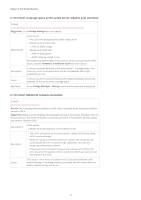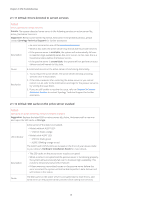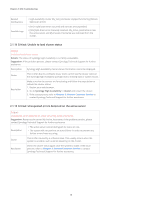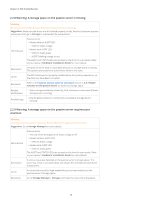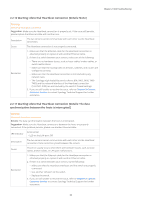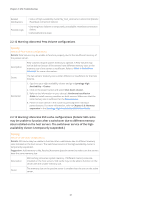Synology DS1821 Synology High Availability SHA Troubleshooting Guide for DSM 7 - Page 18
Warning, 2.1 Warning: An SSD cache on the passive server is missing
 |
View all Synology DS1821 manuals
Add to My Manuals
Save this manual to your list of manuals |
Page 18 highlights
Chapter 2: SHA Troubleshooting 2.2 Warning 2.2.1 Warning: An SSD cache on the passive server is missing Warning An SSD cache on My_Passive_Hostname (passive server) is missing. Suggestion: Make sure the drives are all installed properly on My_Passive_Hostname (passive server) and then go to Storage to repair the volume/LUN. LED Indicator Passive server (if data is corrupted) • Models without ALERT LED: • STATUS: Static orange • Models with ALERT LED: • STATUS: Static green • ALERT: Blinking orange or red The ALERT and STATUS LEDs are located on the front of your device. Refer to your device's Hardware Installation Guide for more details. Description Cache space on the passive server is missing. The system cannot perform auto-failover while in this state. After the storage space is repaired, switchover or failover functions will be unavailable until the passive server has re-synced with the active server. Cause The SSD cache on the passive server was not properly installed when the system powered on, so the data may have been corrupted. Resolution Refer to the Missing storage space or SSD cache section in 2.3.1 Repair volumes on the passive server to repair the storage space. Related Notifications • Status of high-availability cluster My_SHA_Hostname is abnormal [Details: SSD cache is missing] Possible Logs • [warning] Auto failover is temporarily unavailable: SSD cache is missing. 2.2.2 Warning: A storage space on the active server is degraded Warning A storage space on active server My_Active_Hostname is degraded. Suggestion: Replace the failed hard-drive with a new one on active server My_Active_ Hostname and repair the volume/LUN in Storage. LED Indicator Active server • The LED of the damaged drive: Static orange or off Description The active server's storage space is degraded, but some of the drives are still functioning. The active server data is still accessible and its services are running normally. Cause The active server's storage space downgraded. Go to Storage Manager > Storage for further details and instructions. Resolution Refer to the Missing storage space or SSD cache section in 2.3.2 Repair volumes on the active server to repair the storage space. Related Notifications • Storage Pool X on My_Active_Hostname (My_SHA_Hostname) has degraded (Y/Z) Possible Logs • [error] Storage Pool [X] degrade [Y/Z], please repair it. 16