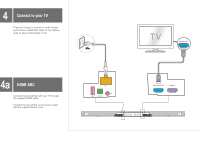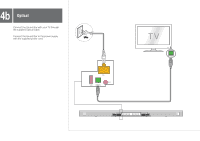TCL TS9030 Alto 9 Quick Start Guide - Page 5
Overview
 |
View all TCL TS9030 manuals
Add to My Manuals
Save this manual to your list of manuals |
Page 5 highlights
2a Overview Sound Bar main unit Remove the back cover of your Sound Bar Power button: Press to turn on or enter SLEEP mode. Long press to turn off (Standby) Source button: Press to switch the audio source among HDMI IN/HDMI ARC/ AUX/BT/Optical/USB modes. Volume buttons: Press to increase or decrease the volume level. Bluetooth button: Press to select the Bluetooth source. Press and hold to enter pairing mode. HELLO LED display: Indicates the Sound Bar status (e.g. volume level, sound source mode, etc). Green/red LED: Indicates Wi-Fi connection (e.g. Green: connected. Red: disconnected).

HELLO
2a
Overview
Press to select the Bluetooth source.
Press and hold to enter pairing mode.
Press to switch the audio source
among HDMI IN/HDMI ARC/
AUX/BT/Optical/USB modes.
Press to increase
or decrease the
volume level.
Remove the back cover of your
Sound Bar
Sound Bar main unit
Green/red LED:
LED display:
Volume buttons:
Source button:
Power button:
Bluetooth button:
Indicates the Sound Bar
status (e.g. volume level,
sound source mode, etc).
Indicates Wi-Fi connection
(e.g. Green: connected.
Red: disconnected).
Press to turn on or enter
SLEEP mode. Long press
to turn off (Standby)