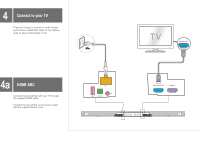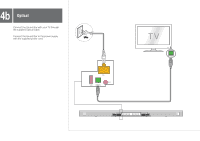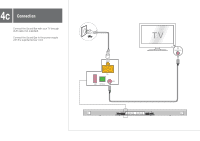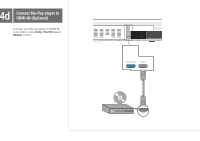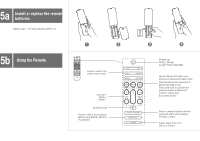TCL TS9030 Alto 9 Quick Start Guide - Page 8
Wall mount your Sound Bar
 |
View all TCL TS9030 manuals
Add to My Manuals
Save this manual to your list of manuals |
Page 8 highlights
3b Wall mount your Sound Bar Required tools: • Insert the supplied wall anchors into 2 screw holes on the wall. • Insert the supplied wall bracket screws through the wall brackets into the wall anchors. • Fix and tighten the wall bracket screws on the wall. Required tools: • Insert the supplied wall mounting screws into the screw holes in the back of the Sound Bar main unit. • Hang the Sound Bar main unit on the wall mount brackets. 7 8 10 41.3" 9 11

3b
10
7
8
9
11
41.3"
Wall mount your Sound Bar
Required tools:
• Insert the supplied wall anchors into 2 screw
holes on the wall.
• Insert the supplied wall bracket screws
through the wall brackets into the wall
anchors.
• Fix and tighten the wall bracket screws on
the wall.
Required tools:
• Insert the supplied wall mounting screws into
the screw holes in the back of the Sound Bar
main unit.
• Hang the Sound Bar main unit on the wall
mount brackets.