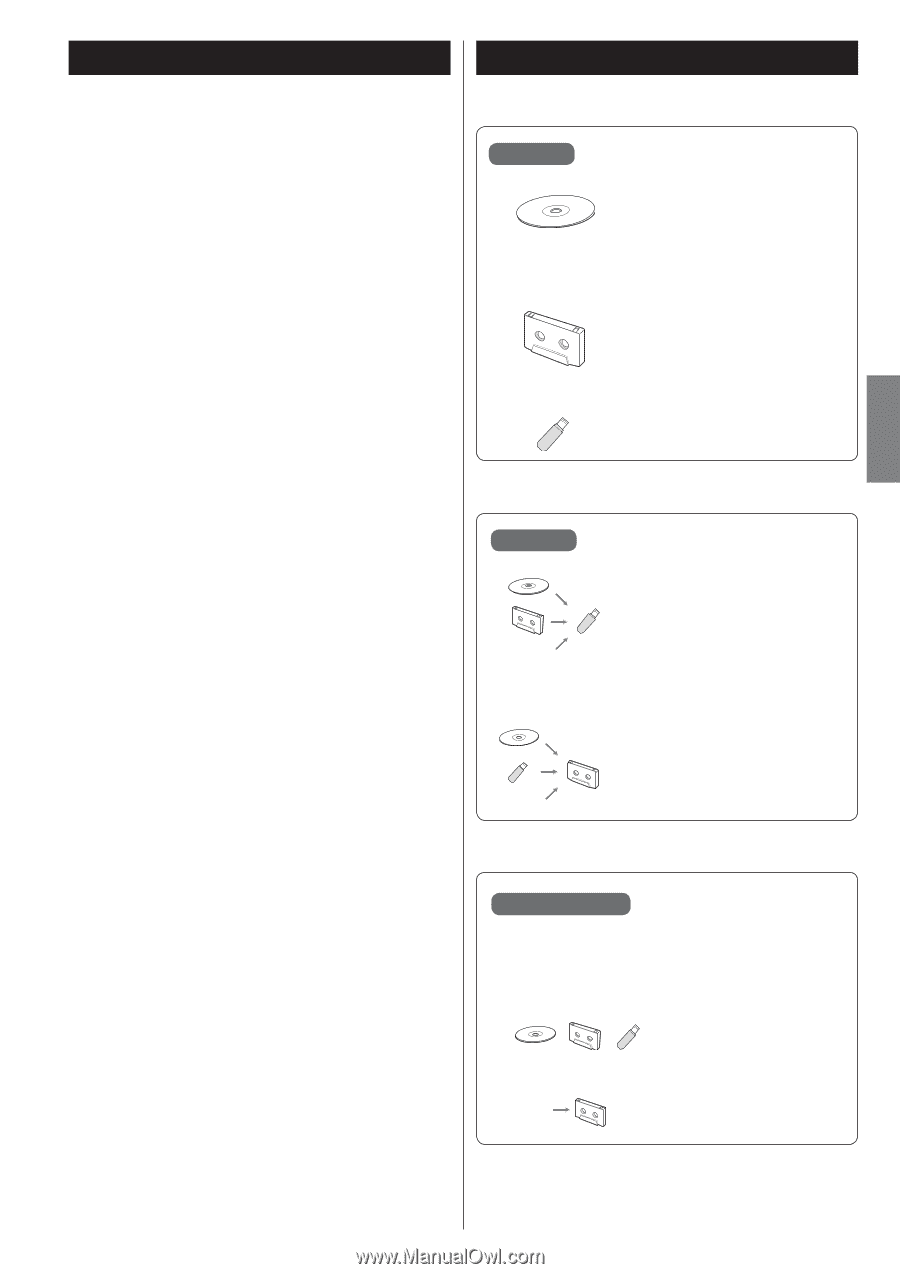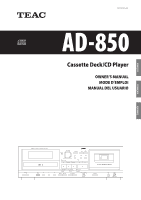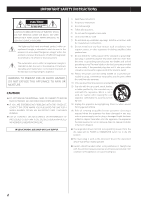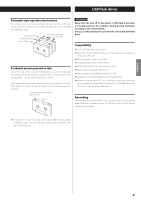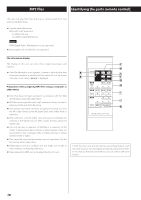TEAC AD-850 AD-850 Owner s Manual - Page 5
What you can do with this unit, Audio CD/MP3 disc - cd and cassette recorder
 |
View all TEAC AD-850 manuals
Add to My Manuals
Save this manual to your list of manuals |
Page 5 highlights
ENGLISH Contents What you can do with this unit Thank you for choosing this TEAC product. Read this manual carefully to get the best performance from this unit. IMPORTANT SAFETY INSTRUCTIONS 2 What you can do with this unit 5 Before use 6 Discs 7 Cassette tapes 8 USB flash drives 9 MP3 files 10 Identifying the parts (remote control 10 Identifying the parts (main unit 12 Using the remote control 14 Display 14 Connections 16 Basic operation 17 Listening to a CD 18 Repeat playback 20 Shuffle playback 20 Programmed playback 21 Listening to a cassette tape 24 Listening to files on a USB flash drive 26 Recording on a USB flash drive 28 Erasing files from a USB flash drive 30 Recording on a cassette tape 31 Mic mixing with playback and recording 34 Timer-controlled playback and recording 36 Automatic power saving function 38 Troubleshooting 39 MP3 playback order 40 Maintenance 40 Specifications 41 Playback Recording LINE IN LINE IN CD/CD-R/CD-RW (Audio CD/MP3 disc) e "Listening to a CD" on page 18 Cassette tape e "Listening to a cassette tape" on page 24 MP3 files on a USB flash drive e "Listening to files on a USB flash drive" on page 26 Record on a USB flash drive from a CD, a cassette tape or an external source e "Recording on a USB flash drive" on page 28 Record on a cassette tape from a CD, a USB flash drive or an external source e "Recording on a cassette tape" on page 31 Timer operation Requires a commercially-available timer e "Timer-controlled playback and recording" on page 36 Timer-controlled playback Timer-controlled recording LINE IN 5