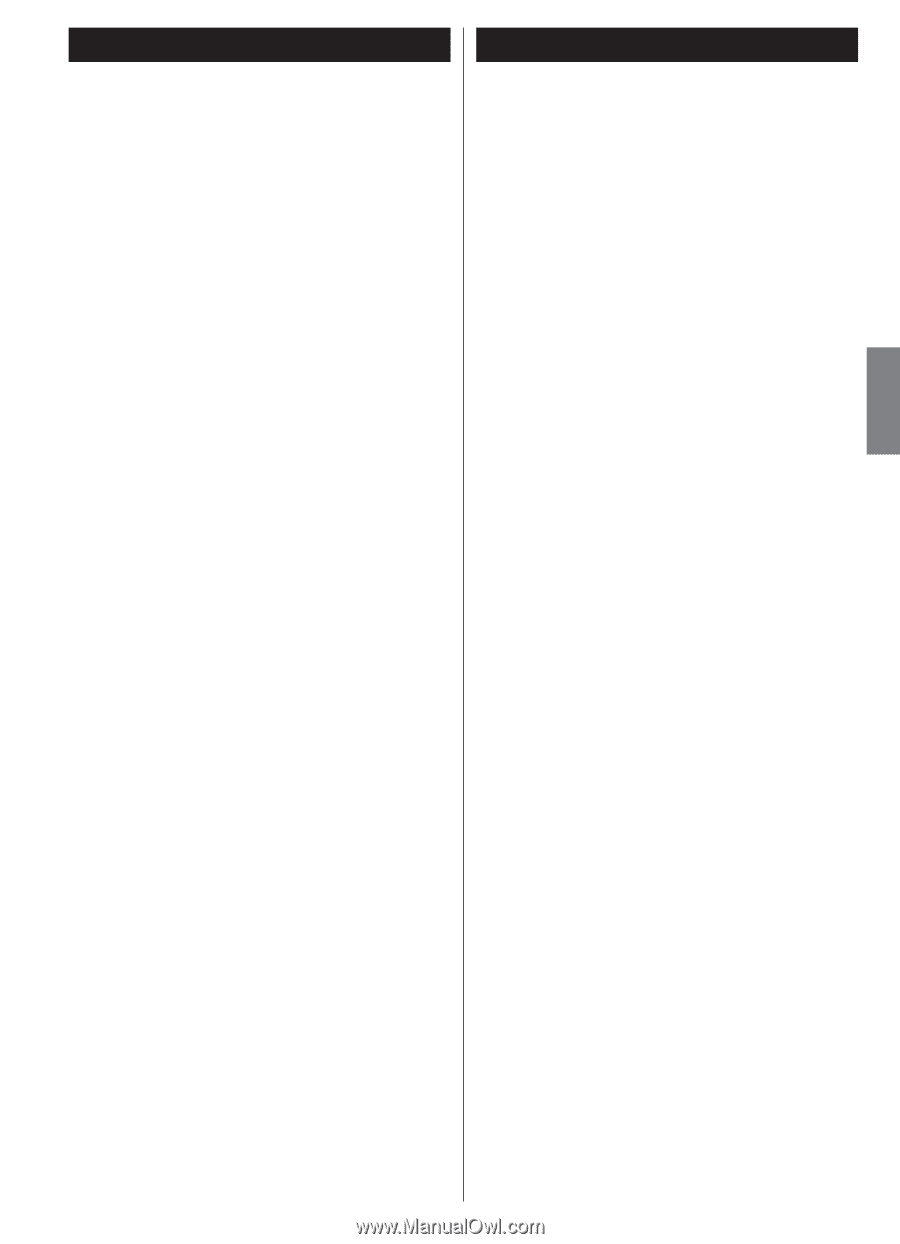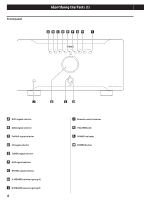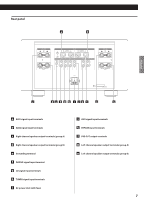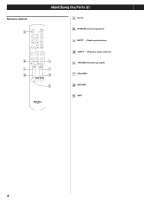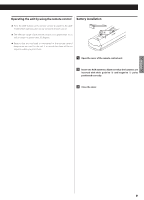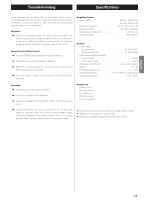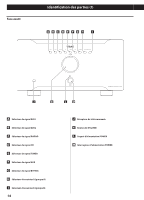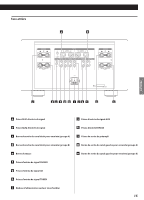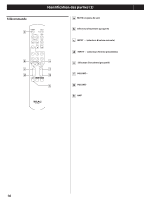TEAC AI-3000 AI-3000 Owner's Manual - Page 11
Troubleshooting, Specifications, Amplifier General, Accessories, No power
 |
View all TEAC AI-3000 manuals
Add to My Manuals
Save this manual to your list of manuals |
Page 11 highlights
ENGLISH Troubleshooting Specifications If you experience any problems with the unit, please take a moment to look through this chart before asking for repairs. If you still have a problem, contact your dealer or TEAC customer service/technical support (stated on the back cover). No power e Check the connection to the AC outlet. Check and make sure the AC source is not a switched outlet and that, if it is, the switch is turned on. Make sure there is power to the AC outlet by plugging another item such as a lamp or fan into the outlet. Remote control doesn't work. e Press the POWER switch of the main unit to turn it on. e If the batteries are dead, change the batteries. e Within the specified range of 10 m, point the remote control directly at the unit's front panel. e Clear any obstacle between the remote control unit and the main unit. Amplifier Section Power output 200 W + 200 W (8 Ω) 300 W + 300 W (4 Ω) Frequency response 10 Hz - 30 kHz (-0.5 dB) Signal noise ratio 102 dB (A-weighted) Total harmonic distortion 0.01 % or less Input sensitivity 280 mV/47 kΩ General Power supply Europe model AC 230 V, 50 Hz USA/Canada model AC 120 V, 60 Hz Power consumption (nominal) Europe model 570 W USA/Canada model 380 W Dimensions (W x H x D 435 x 230 x 520 mm Weight 31.3 kg Operating temperature 5˚C - +35˚C Operating humidity 5 % - 85 % (no condensation) Storage temperature 10˚C - +55˚C No sound e Check the connection to the amplifier. e Check the operation of the amplifier. e Muting is activated. Press the MUTE button. Select the correct source. Accessories Power cord x 1 Remote control x 1 AAA battery x 2 Warranty card x 1 Owner's manual x 1 e Output protection has been activated. Turn off the unit, check for possible causes (e.g. short-circuited speaker cables, connected speakers with wrong impedance) and solve the problem. Wait 5 minutes before turning on the power again. oo Design and specifications are subject to change without notice. oo Weight and dimensions are approximate. oo Illustrations may differ slightly from production models. 11