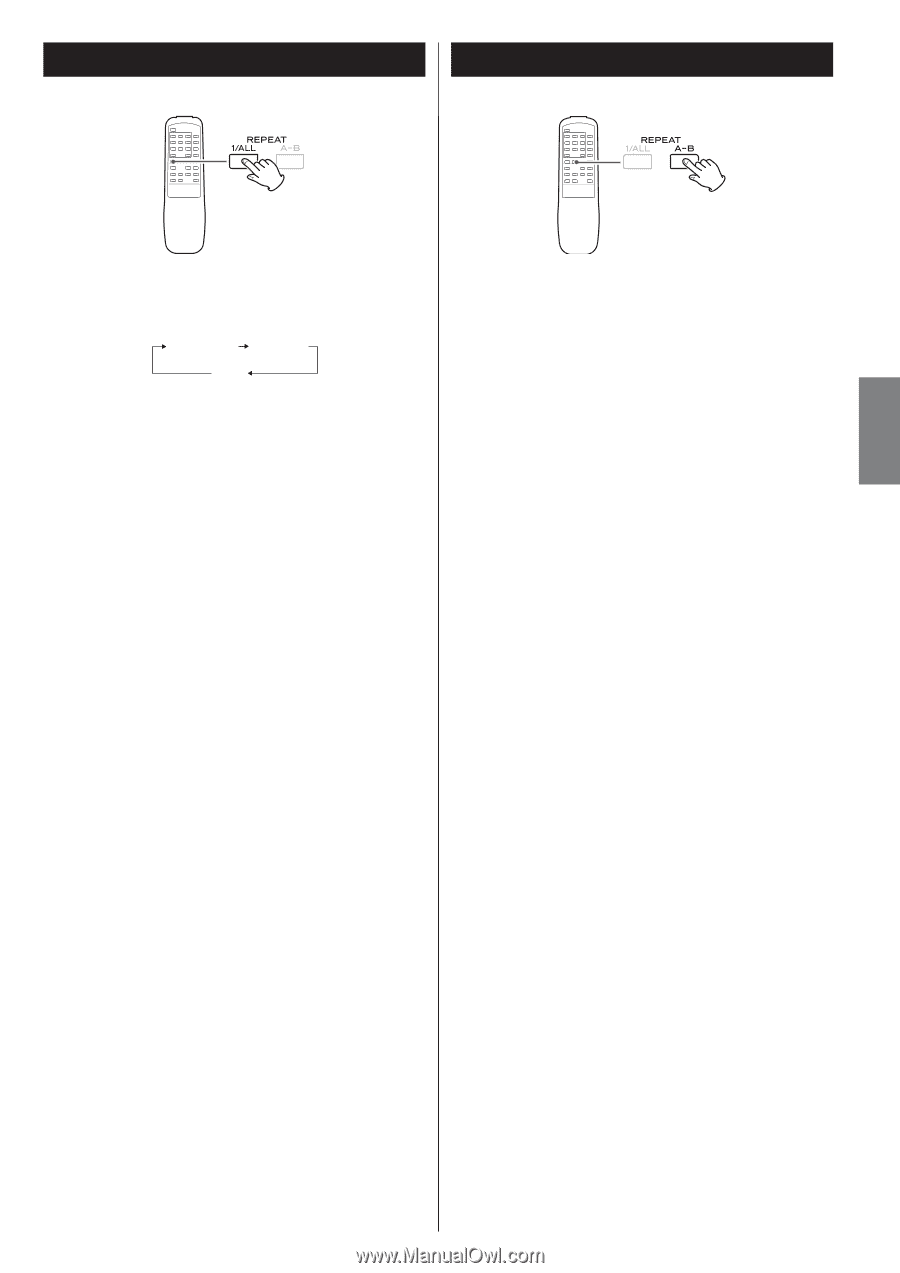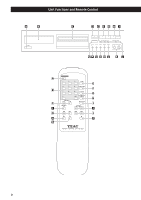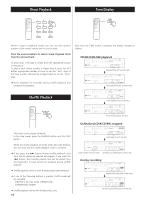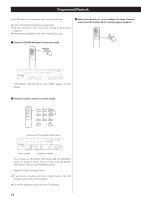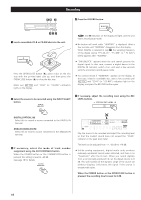TEAC CD-RW880 Owners Manual - Page 13
A-B Repeat, Repeat Playback, To repeat a designated - cd
 |
View all TEAC CD-RW880 manuals
Add to My Manuals
Save this manual to your list of manuals |
Page 13 highlights
ENGLISH Repeat Playback A-B Repeat Each time the REPEAT button is pressed, the repeat mode is changed as follows: REPEAT ALL REPEAT 1 (off) REPEAT ALL (Repeat All the Tracks) Press the REPEAT button once during playback. All the tracks of the disc will be played repeatedly. REPEAT 1 (Repeat one track) Press the REPEAT button twice during playback. The track being played will be played repeatedly. If you press the MUSIC SKIP button and select another track, the track you selected will be played repeatedly. It is also possible to select a track to be repeated in the stop mode. Press the REPEAT button twice and then select the track number by pressing the MUSIC SKIP button. Press the PLAY button to start playback. < If one of the following buttons is pressed, repeat mode will be cancelled: OPEN/CLOSE, STANDBY/ON, POWER < Repeat playback works with finalized discs only. To repeat a designated section Please note that CD-R/CD-RW discs that haven't been finalized cannot be used for A-B repeat. 1. Start playback and designate the point at which the A-B repeat should start (point A) by pressing the A-B button. "REPEAT A-" blinks on the display. 2. When the point at which repeat playback should end (point B) is reached, press the A-B button again. The designated section will be played repeatedly. < After designating point A, the SEARCH button can be used to fast-forward or fast-backward to point B. Note that the point B should be forward the point A. Do not go back beyond the point A. < MUSIC SKIP buttons don't work during A-B repeat playback. < If one of the following buttons is pressed, A-B repeat mode will be canceled: A-B, STOP, OPEN/CLOSE, STANDBY/ON, POWER 13