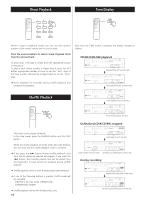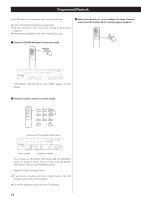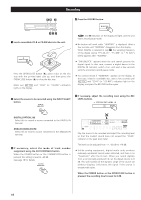TEAC CD-RW880 Owners Manual - Page 14
Programmed Playback, Press the numeric button to select a track.
 |
View all TEAC CD-RW880 manuals
Add to My Manuals
Save this manual to your list of manuals |
Page 14 highlights
Programmed Playback Up to 32 tracks can be programmed in the desired order. < Insert a disc before beginning programming. < Shuffle playback does not work during programmed playback. < Programmed playback works with finalized discs only. 3 When the selection of track numbers has been finished, press the PLAY button (y) to start program playback. 1 Press the PROGRAM button in the stop mode. "PROGRAM" indicator blinks, and "0P00" appears on the display. 2 Press the numeric button to select a track. total time of the programmed tracks track number program number You can also use the MUSIC SKIP button and the PROGRAM button to program tracks. Select a track using the MUSIC SKIP button, and press the PROGRAM button. Repeat this step to program more. < If you made a mistake, press the CLEAR button. The last programmed number will be deleted. < To exit the program mode, press the STOP button. 14