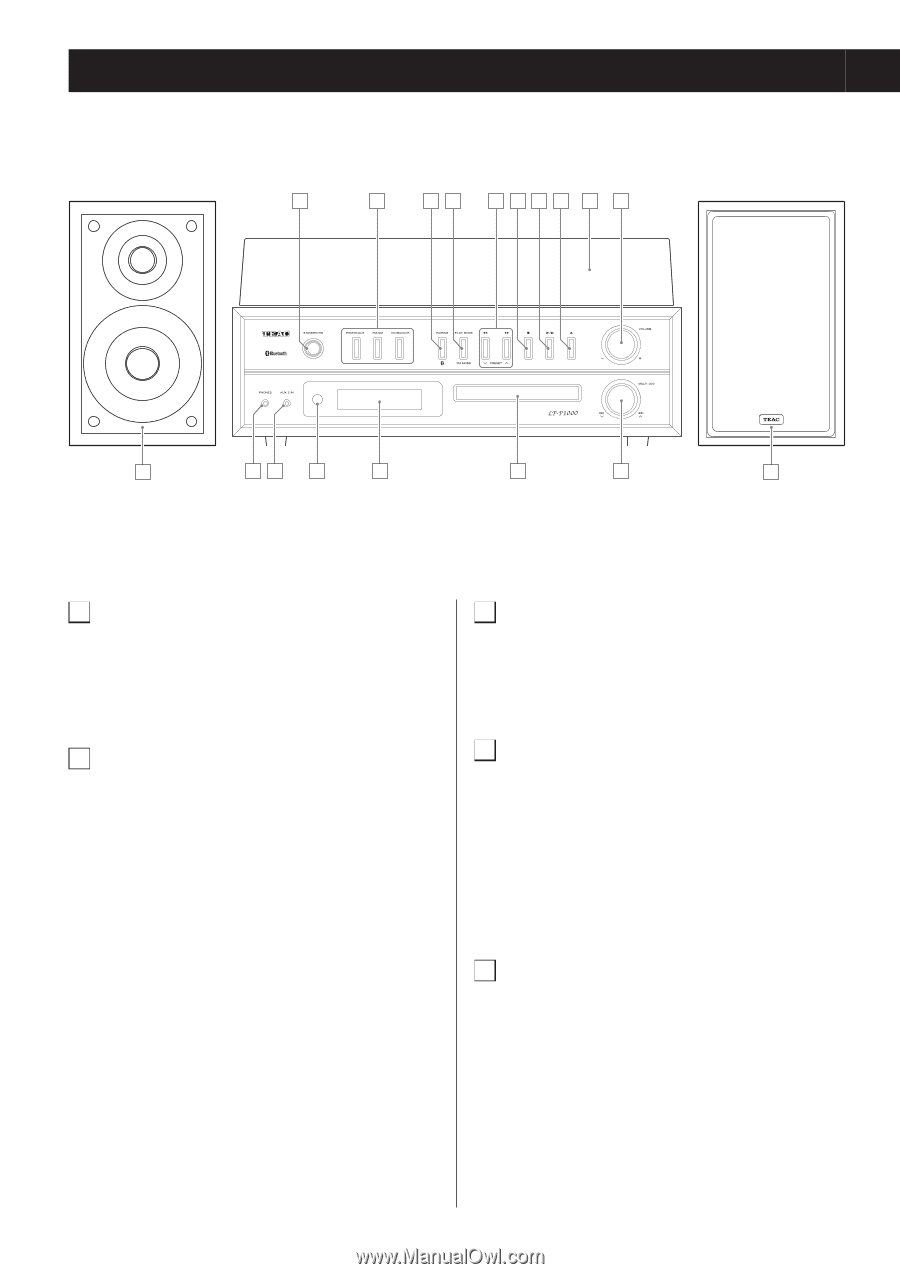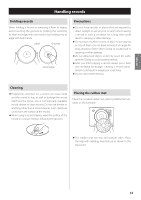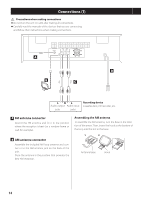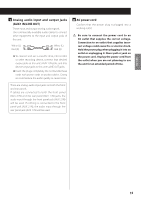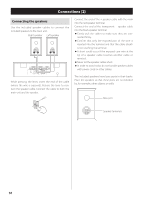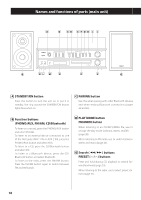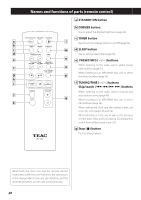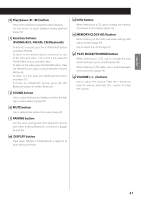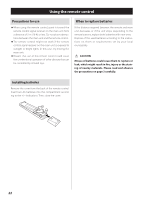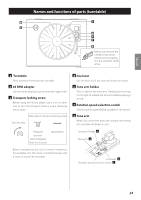TEAC LP-P1000 Owner's Mamual - Page 18
Names and functions of parts (main unit), STANDBY/ON button, Function buttons, PHONO/AUX, FM/AM
 |
View all TEAC LP-P1000 manuals
Add to My Manuals
Save this manual to your list of manuals |
Page 18 highlights
Names and functions of parts (main unit) A B CD E FGH I J Q KL M N O P Q A STANDBY/ON button Press this button to turn the unit on or put it in standby. The ring around the STANDBY/ON button lights blue when on. C PAIRING button Use this when pairing with other Bluetooth devices and when ending Bluetooth connections (pages 44 and 43). B Function buttons (PHONO/AUX, FM/AM, CD/Bluetooth) To listen to a record, press the PHONO/AUX button and select PHONO. To listen to an external device connected to one of the AUX jacks (AUX 1 IN or AUX 2 IN), press the PHONO/AUX button and select AUX. To listen to a CD, press the CD/Bluetooth button and select CD. To listen to a Bluetooth device, press the CD/ Bluetooth button and select Bluetooth. To listen to the radio, press the FM/AM button. Press the FM/AM button again to switch between FM and AM bands. D PLAY MODE button FM MODE button When listening to an CD/MP3/WMA file, use to change the play mode (ordinary, repeat, shuffle) (page 38). When listening to FM radio, use to switch between stereo and mono (page 49). E Search (m/,) buttons PRESET (j/k) buttons Press and hold during CD playback to search forward/backward (page 33). When listening to the radio, use to select preset stations (page 51). 18