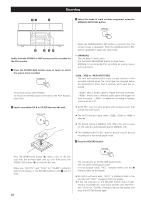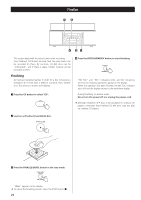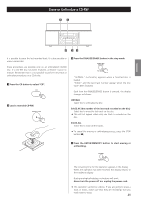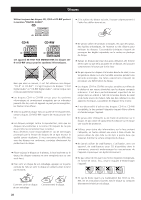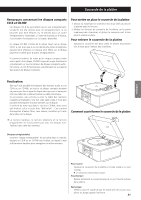TEAC LP-R400 Owners Manual - Page 26
Troubleshooting, CD Recorder, Tuner, Turntable, Beware of condensation, Maintenance - needle for
 |
View all TEAC LP-R400 manuals
Add to My Manuals
Save this manual to your list of manuals |
Page 26 highlights
Troubleshooting If you experience any problems with the unit, please take a moment to look through this chart and see if you can solve the problem yourself before you call your dealer or a TEAC service center. No power e Check the connection to the AC power source. Check and make sure the AC source is not a switched outlet and if it is, the switch is turned on. Make sure there is power to the AC outlet by plugging another item such as a lamp or fan. No sound. e Adjust the volume. The sound is noisy. e The unit is too close to a TV set or similar appliances. Relocate the unit further away from them, or turn the other appliances off. Remote control doesn't work. e Press the POWER switch of the main unit to turn it ON. e If the batteries are dead, change the batteries. e Use the remote control unit within the (5m) range and pointed at the front panel. e Clear obstacles that are between the remote control unit and the main unit. e If a strong light is near the unit, turn it off. CD Recorder Will not play. e Load a disc with the playback side facing down. e If the disc is dirty, clean the surface of the disc. e A blank disc has been loaded. Load a prerecorded disc. e Depending on the disc, etc. it may not be possible to play back CD-R/CD-RW discs. Try again with another disc. Sound skips. e Place the unit on a stable surface to avoid vibration and shock. e If the disc is dirty, clean the surface of the disc. e Don't use scratched, damaged or warped discs. Recording is not possible. e A playback-only disc or finalized disc has been loaded. Use a recordable disc. e The disc does not have a recordable area. Use another disc. e The recording level is too low. Adjust the recording level. e This unit cannot record CD-R or CD-RW discs designed for computer systems. Use a disc bearing the "DIGITAL AUDIO" mark. Turntable Will not play. e Loosen the transportation screw, and remove the stylus guard. (The stylus guard is a plastic cover that protects the stylus during transportation. Failing to remove this guard will not allow the needle to contact the groove of the record and no sound will be heard!) e If the stylus is worn-out, change the stylus. e Select the correct playback speed. Sound skips. e Place the unit on a stable surface to avoid vibration and shock. Make sure the unit is level both front to back and side to side. e Clean the surface of the record/disc. e Don't use scratched, damaged or warped records/discs. If normal operation cannot be obtained, unplug the power cord from the outlet and plug it again. Beware of condensation When the unit (or a record/disc) is moved from a cold to a warm place, or used after a sudden temperature change, there is the danger of condensation; vapor in the air could condense on the internal mechanism, making correct operation erratic or impossible. To prevent this, or if this occurs, leave the unit for one or two hours with the power turned on. The unit will stabilize at the temperature of its surroundings. Maintenance Always keep the turntable clean. If the surface of the unit gets dirty, wipe with a soft cloth or use a diluted mild liquid soap. Be sure to remove any excess liquid completely. Do not use thinner, benzine or alcohol as they may damage the surface of the unit. Allow the surface of the unit to dry completely before using. Tuner Cannot listen to any station, or signal is too weak. e Tune in the station properly. e If a TV is near the unit, turn it off. e Rotate the unit or antenna wire for the best reception position. 26