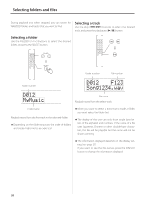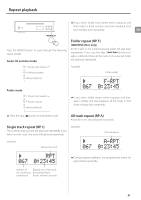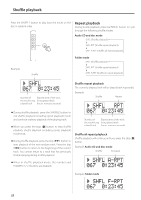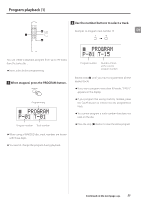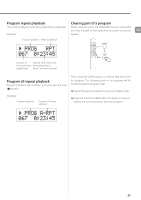TEAC PD-501HR Owner's Mamual - Page 22
Shuffle playback, Shuffle repeat playback
 |
View all TEAC PD-501HR manuals
Add to My Manuals
Save this manual to your list of manuals |
Page 22 highlights
Shuffle playback Press the SHUFFLE button to play back the tracks on the disc in random order. Repeat playback During shuffle playback, press the REPEAT button to cycle through the following shuffle modes. Audio CD and disc mode SHFL (Shu e playback) x SHFL RPT (Shu e repeat playback) x SHFL A-RPT (Shu e all repeat playback) Example: Shu e Folder mode SHFL (Shu e playback) x SHFL RPT (Shu e repeat playback) x SHFL F-RPT (Shu e all repeat playback) Number of Elapsed time of the track the track being being played back played back (hours: minutes: seconds) Shuffle repeat playback The currently playing track will be played back repeatedly. Example: Shu e Repeat ooDuring shuffle playback, press the SHUFFLE button to exit shuffle playback (including repeat playback) mode and continue ordinary playback of the playing track. ooWhen you press the stop (8) button to stop shuffle playback, shuffle playback (including repeat playback) mode ends. ooDuring shuffle playback, press the skip (/) button to start playback of the next random track. Press the skip (.) button to return to the beginning of the current track. You cannot return to a track that has previously finished playing during shuffle playback. Number of Elapsed time of the track the track being being played back played back (hours: minutes: seconds) Shuffle all repeat playback Shuffle playback will continue until you press the stop (8) button. Example: Audio CD and disc mode Shu e All repeat ooWhen in shuffle playback mode, the number and FOLDER (k/j) buttons are disabled. Example: Folder mode 22