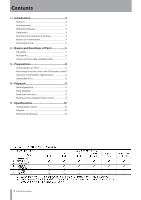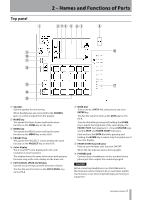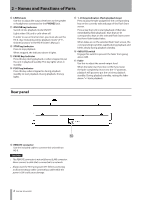TEAC RC-HS20PD RC-HS20PD Owners Manual - Page 7
Using a commercially-available, cable
 |
View all TEAC RC-HS20PD manuals
Add to My Manuals
Save this manual to your list of manuals |
Page 7 highlights
2 - Names and Functions of Parts Using a commercially-available cable Under ordinary circumstances, use the dedicated connection cable (5 m) that is included with the unit. If the included dedicated cable is not long enough or there is some other problem, use a commercially-available category 6 LAN cable with straight wiring. When doing so, however, make certain that the cable meets the following requirements. •• Always use a shielded cable. •• The maximum cable length is 10 m. Moreover, you must make the following enhancement to the cable that you use. 1 Remove the ferrite cores (2) that are attached to the connection cable included with the unit, and attach them to both ends of the cable that is to be used. 2 Tie the included bands to the cable near the ends of the ferrite cores so that the cores do not move away from the ends of the cable. 7 TASCAM RC-HS20PD