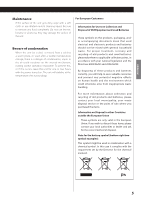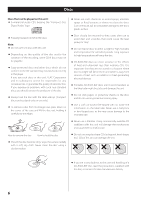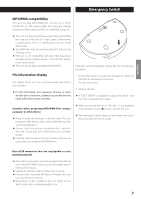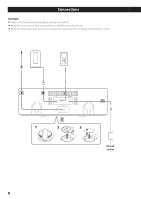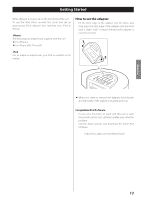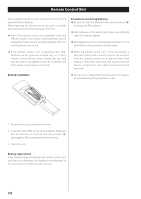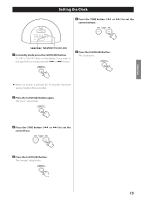TEAC SR-L280IB SR-L280i Manual - Page 10
Unit Functions, Speakers Stereo, DISPLAY, ALARM 1, Dock connector
 |
View all TEAC SR-L280IB manuals
Add to My Manuals
Save this manual to your list of manuals |
Page 10 highlights
Unit Functions B C DEF G H A A R Q P O NM L K JI e Q R F C f a g h b I K H i G c O B d j Note: To simplify explanations, instructions in this manual refer to the names of the buttons and controls on the front panel only. Associated controls on the remote control will also operate similarly. A Speakers (Stereo) B DISPLAY In standby mode, use this button to check the timer on/ off time. In CD, USB or TUNER mode, use this button to check the current clock time. C ALARM 1, ALARM 2 Hold down these buttons for more than 2 seconds to enter the timer setting mode. These buttons are also used to turn on or off the timer function. D Dock connector Before use, insert an appropriate Dock adapter in the Dock (see page 13). Insert an iPod or an iPone into this dock. E USB connector Connect your USB memory to this connector. If an iPod shuffle is connected to this connector, it cannot be played. 10