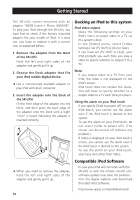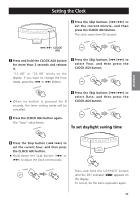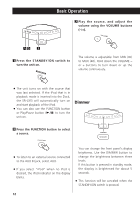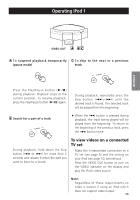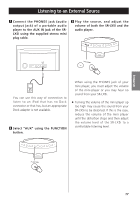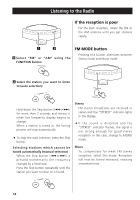TEAC SR-LX5i-S SR-LX5i Manual - Page 14
Listening to iPod, To select iPod mode
 |
View all TEAC SR-LX5i-S manuals
Add to My Manuals
Save this manual to your list of manuals |
Page 14 highlights
Listening to iPod Insert the iPod into the Dock of the SR-LX5i. To select iPod mode Then push the Play/Pause button (y/J) on the iPod or the SR-LX5i. The SR-LX5i will automatically turn on and start playback from the iPod's music list. < Make sure to use an appropriate Dock adapter (see the separate sheet). < If you remove the iPod during playback, the SR-LX5i automatically turns standby. < The battery of the iPod is recharged to the full whenever the iPod is docked and the SR-LX5i is connected to the AC power supply. Select "iPod" using the FUNCTION button or the "iPod" button of the remote control unit. If an iPod is already docked, playback will start. When no iPod is docked, the iPod indicator on the display blinks. < You can also use the Play/Pause button (y/J) to select "iPod". < When headphones are plugged into the iPod, sound comes from both the speakers of the SR-LX5i and the headphones. 14