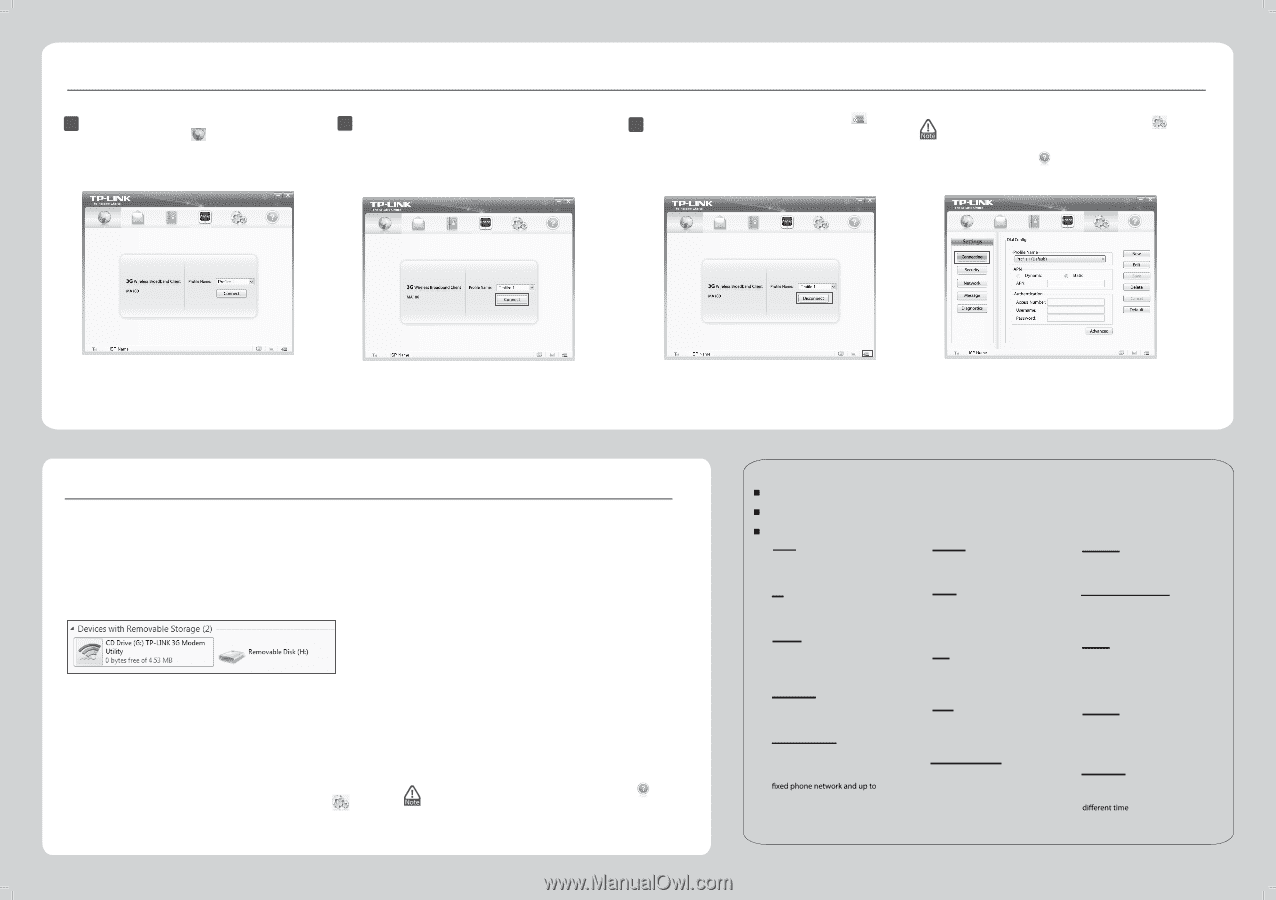TP-Link 3.75G MA180 V2 Quick Install Guide 7106503935 - Page 2
Connect to Network, Troubleshooting - 3g
 |
View all TP-Link 3.75G manuals
Add to My Manuals
Save this manual to your list of manuals |
Page 2 highlights
4 Connect to Network 1 After installation, the utility will appear on your desktop. Click on the icon (Network) to display the Network interface. 2 The network parameters will be con gured automati- cally according to the SIM/USIM card inserted. With successful con guration, a pro le name (your ISP name by default) will appear on the interface. Here we use Pro le 1 as an example. Click Connect to establish an Internet connection. 3 If you see the Disconnect button and the icon , it indicates that you are now connected to the Internet and can enjoy using it. To disconnect from the Internet, click the Disconnect button. If you can't connect to the Internet, click on the icon (Settings) and then click the Connecting button to check connection settings on the interface below. For details, please click on the icon (Help) to refer to the instructions in "4.5.1 Connecting" in the User Guide. Troubleshooting What can I do if the system does not run the installation program automatically? The device will appear as a virtual disc in My Computer (as shown in the following picture). Double-click the icon to start the installation program. What do I do if I can't access the Internet? 1) Check the network's signal strength. 2) Make sure you have activated the wireless online service. You can ask your service provider for details as to how to activate it. 3) If the wireless online service is activated, click on the icon (Settings) on the utility interface and then click the Connecting button to check connection settings. Why there is no signal indicated? 1) You may be in a location where there is no GSM/GPRS /EDGE/WCDMA/HSDPA (HSUPA) network coverage, such as an underground parking garages, tunnels or a remote rural area. Change your location to nd a place where there is GSM/GPRS/EDGE/WCDMA/HSDPA (HSUPA) network coverage. 2) The Adapter may not be properly connected. Close the management software and carefully pull out the Adapter. Plug it into your computer again to check the signal. 3) The SIM/USIM card may not be inserted properly. Remove the SIM/USIM card and reinsert it properly. 4) The driver may not be installed properly. Remove the TP-LINK 3G client driver and then plug the Adapter into another USB port to reinstall the driver. For more help with the Adapter, please click on the icon (HeḤlpḤ) on the interface to refer to the User Guide. Technical Support For more troubleshooting help, go to www.tp-link.com/en/support/fap To download the latest Firmware, Driver, Utility and User Guide, go to www.tp-link.com/en/support/download For all other technical support, please contact us by using the following details: Global Tel: +86 755 26504400 E-mail: [email protected] Service time: 24hrs, 7 days a week Malaysia Tel: 1300 88 875465 (1300 88TPLINK) E-mail: [email protected] Service time: 24hrs, 7days a week UK Tel: +44 (0) 845 147 0017 E-mail: [email protected] Service time: 24hrs, 7days a week Ukraine Turkey Tel: 444 19 25čTurkish ServiceĎ NZ 0800 87 5465 E-mail: [email protected] Service time: 9:00 AM to 6:00 PM, 7days a week Tel: +380 (44) 590-51-14 E-mail: [email protected] Service time: Monday to Friday 14:00 PM to 22:00 PM USA/Canada Toll Free: +1 866 225 8139 E-mail: [email protected] Service time: 24hrs, 7days a week Germany / Austria Tel :+49 1805 875465 (German Service) +49 1805 TPLINK E-mail: [email protected] Fee: 0.14 EUR/min from the German 0.42EUR/min from mobile phone. Service Time: Monday to Friday, 9:00 AM to 6:00 PM, GMT+1 or GMT+2 (Daylight Saving Time in Germany) * Except bank holidays in Hesse Italy Tel: +39 02 66987799 E-mail: [email protected] Service time: Monday to Friday, 9:00 AM to 6:00 PM Brazil Toll Free: 0800-770-4337 E-mail: [email protected] Service time: Monday to Saturday 08:00 AM to 08:00 PM Russian Federation Tel: 8 (495) 223-55-60 8 (800) 250-55-60 (toll-free call form any RF region) E-mail: [email protected] Service time: From 10:00 to 18:00 (Moscow time) *Except weekends and holidays in Russian Federation Singapore Tel: +65 62840493 E-mail: [email protected] Service time: 24hrs, 7 days a week Australia & New Zealand Tel: AU 1300 87 5465 NZ 0800 87 5465 E-mail: [email protected] Service time: 24hrs, 7 days a week Poland Tel: +48Ḥ(0 ) 801 080 618/+48 22 7217563 (if calls form mobile phone̶ E-mail: [email protected] Service time: Monday to Friday 9:00 AM to 5:00 PM. GMT+1 or GMT+2 (Daylight Saving Time) Indonesia Tel: (+62 ) 021 6259 135 E-mail: [email protected] Service time: Monday to Friday 9:00 -12:00 ; 13:00 -18:00 *Except public holidays Switzerland Tel: +41 (0)848 800998 (German Service) E-mail: [email protected] Fee: 4-8 Rp/min, depending on rate of Service time: Monday to Friday 9:00 AM to 6:00 PM. GMT+ 1 or GMT+ 2 (Daylight Saving Time) TP-LINK TECHNOLOGIES CO., LTD. www.tp-link.com