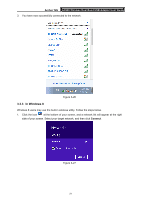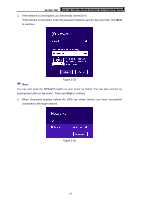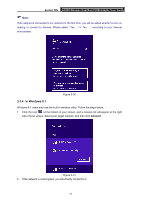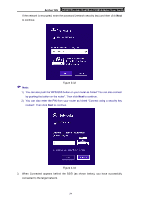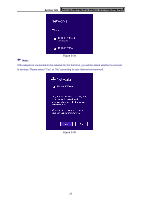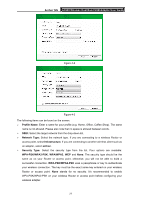TP-Link AC600 Archer T2U V1 User Guide - Page 32
In Windows 8.1
 |
View all TP-Link AC600 manuals
Add to My Manuals
Save this manual to your list of manuals |
Page 32 highlights
Archer T2U AC600 Wireless Dual Band USB Adapter User Guide Note: If the adapter is connected to the network for the first time, you will be asked whether to turn on sharing or connect to devices. Please select "Yes, ..."or "No, ..." according to your Internet environment. Figure 3-30 3.3.4 In Windows 8.1 Windows 8.1 users may use the built-in wireless utility. Follow the steps below. 1. Click the icon at the bottom of your screen, and a network list will appear at the right side of your screen. Select your target network, and then click Connect. Figure 3-31 2. If the network is unencrypted, you will directly connect to it. 23
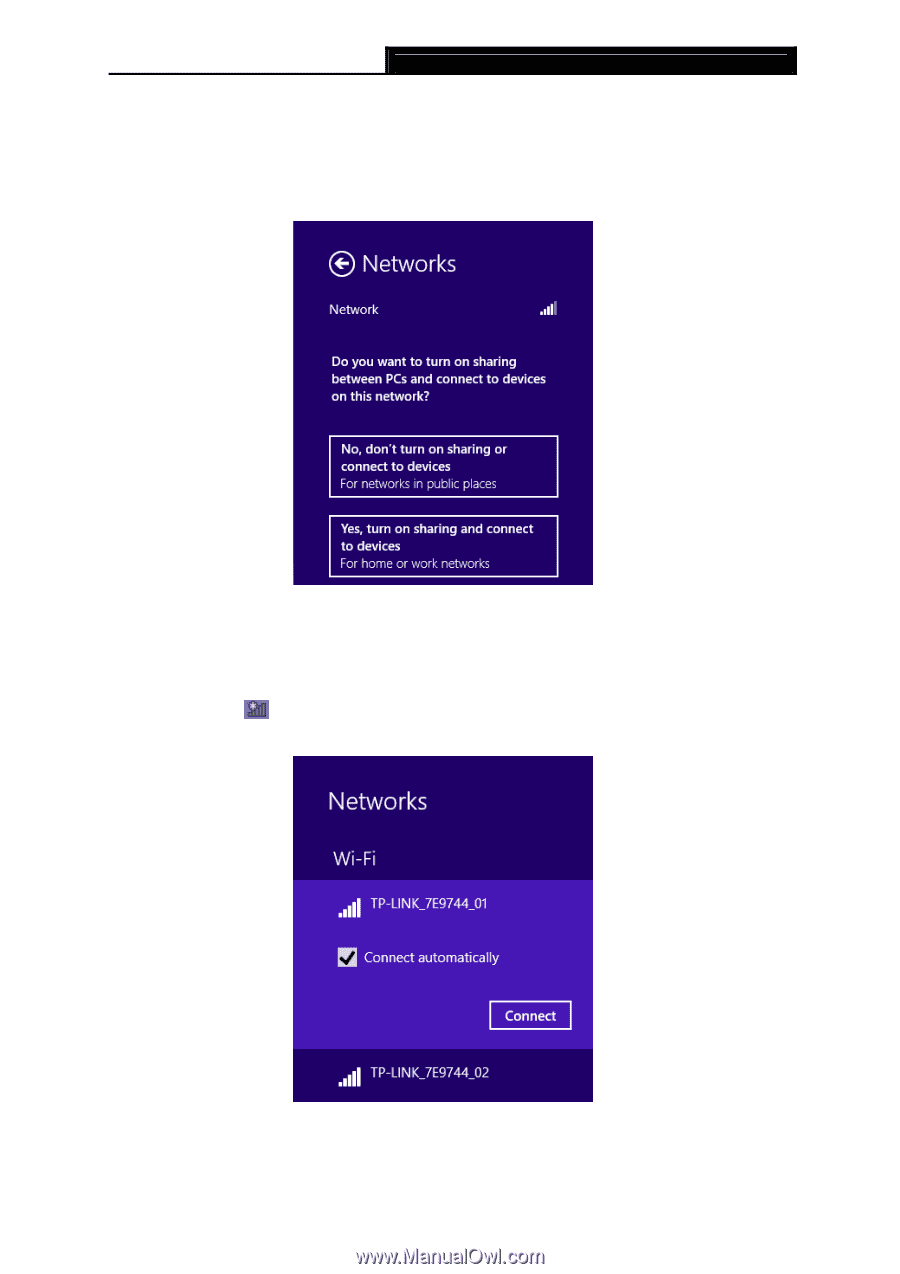
Archer T2U
AC600 Wireless Dual Band USB Adapter User Guide
23
Note:
If the adapter is connected to the network for the first time, you will be asked whether to turn on
sharing or connect to devices. Please select “Yes, ...”or “No, ...” according to your Internet
environment.
Figure 3-30
3.3.4 In Windows 8.1
Windows 8.1 users may use the built-in wireless utility. Follow the steps below.
1.
Click the icon
at the bottom of your screen, and a network list will appear at the right
side of your screen. Select your target network, and then click
Connect
.
Figure 3-31
2.
If the network is unencrypted, you will directly connect to it.