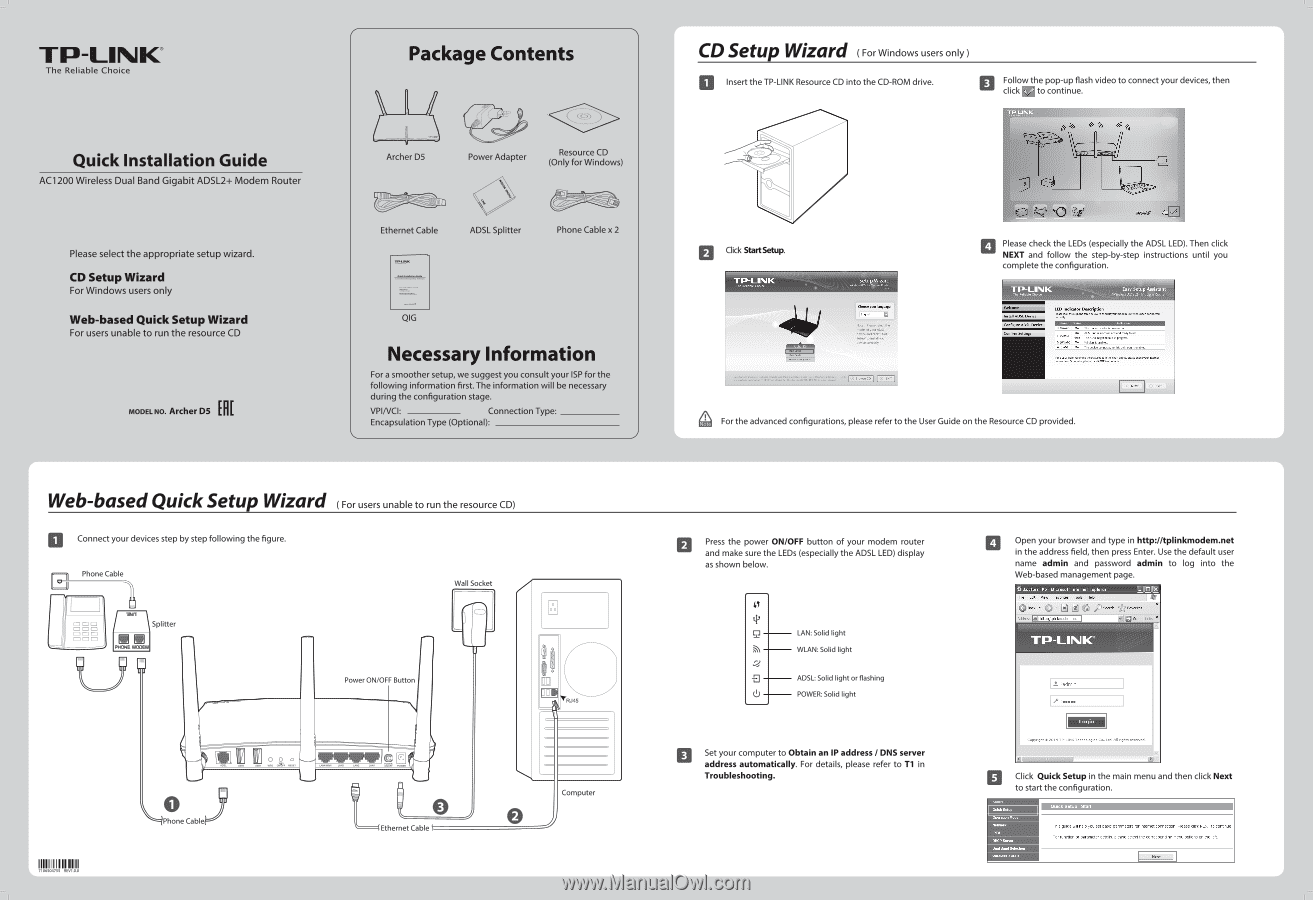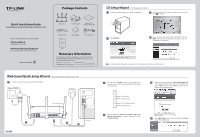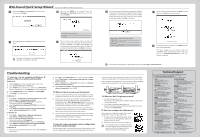TP-Link Archer D5 Archer D5 V1 Quick Install Guide - Page 1
TP-Link Archer D5 Manual
 |
View all TP-Link Archer D5 manuals
Add to My Manuals
Save this manual to your list of manuals |
Page 1 highlights
TP-LINK® The Reliable Choice Quick Installation Guide AC1200 Wireless Dual Band Gigabit ADSL2+ Modem Router Please select the appropriate setup wizard. CD Setup Wizard For Windows users only Web-based Quick Setup Wizard For users unable to run the resource CD MODEL NO. Archer D5 HIE Package Contents Archer D5 O Power Adapter Resource CD (Only for Windows) Ethernet Cable • ADSL Splitter Phone Cable x 2 QIG Necessary Information For a smoother setup, we suggest you consult your ISP for the following information first. The information will be necessary during the configuration stage. VPINCI: Connection Type: Encapsulation Type (Optional): Web-based Quick Setup Wizard ( For users unable to run the resource CD) Connect your devices step by step following the figure. Phone Cable Wall Socket Splitter (PEE MODEM --------_ Power ON/OFF Button RJ45 7r06504]55 REV1.0.D III O O O 0.L LEM LIM V. M& RESET LONAVAN .111 LONE LEN Phone Cable Ethernet Cable Computer CD Setup Wizard (For Windows users only ) Insert the TP-LINK Resource CD into the CD-ROM drive. Follow the pop-up flash video to connect your devices, then click to continue. O Click Start TP-LINK Setup Wiza la.. N.: PIN0Se selec: cEe mocielottour POOL EIMER andClideStaT >our toins. Pm device corr., ED EXIT 0 '4 1O700% O Please check the LEDs (especially the ADSL LED). Then click NEXT and follow the step-by-step instructions until you complete the configuration. - -- Easy Setup Assistant Weltome Instill ADSt Device Configure ADA Device sumo. NEN., LED Indicator Description MENIMMI Znn mmttus aom EXN For the advanced configurations, please refer to the User Guide on the Resource CD provided. Press the power ON/OFF button of your modem router and make sure the LEDs (especially the ADSL LED) display as shown below. LAN: Solid light WLAN: Solid light ADSL: Solid light or flashing POWER: Solid light Set your computer to Obtain an IP address / DNS server address automatically. For details, please refer to T1 in Troubleshooting. Open your browser and type in http://tplinkmodem.net in the address field, then press Enter. Use the default user name admin and password admin to log into the Web-based management page. 3 Archer Ds- Microsoft Internet Explorer Ede Edit View Favorites idols Help - - L0J iN httpl titplamodem net admin Login Ei Click Quick Setup in the main menu and then click Next to start the configuration. omrlr shed OLIELBLION NNIde MTV DHSS Server Wireless 2..Ho Quick Setup -Start This guide will help you set basic parameters for Internet connection. Please click NEXT to continue. For tunaon or parameter details, please select the corresponding menu options on the lea. Do.