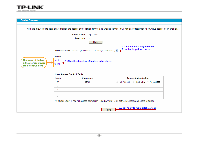TP-Link Archer D5 Archer D9 Storage Sharing Application Guide - Page 16
Troubleshooting, USB Settings, Storage Sharing, Disable, Enable
 |
View all TP-Link Archer D5 manuals
Add to My Manuals
Save this manual to your list of manuals |
Page 16 highlights
Troubleshooting 1. What can I do if I do not find the storage device on the web-based management page? Go to USB Settings -> Storage Sharing. Please click Disable, and then click Enable. -14-

Troubleshooting
1. What can I do if I do not find the storage device on the web-based management page?
Go to
USB Settings
->
Storage Sharing
. Please click
Disable
, and then click
Enable
.
-14-