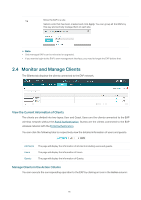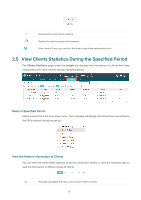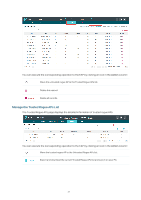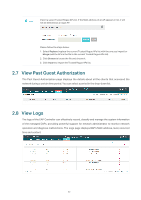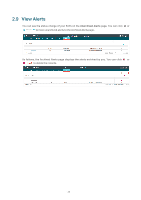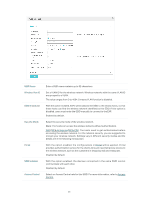TP-Link EAP Controller EAP Controller V2.4.7 User Guide - Page 26
Manage the Trusted Rogue APs List
 |
View all TP-Link EAP Controller manuals
Add to My Manuals
Save this manual to your list of manuals |
Page 26 highlights
You can execute the corresponding operation to the EAP by clicking an icon in the Action column: Move the untrusted rogue AP to the Trusted Rogue APs list. Delete this record. Delete all records. Manage the Trusted Rogue APs List The Trusted Rogue APs page displays the detailed information of trusted rogue APs. You can execute the corresponding operation to the EAP by clicking an icon in the Action column: Move the trusted rogue AP to the Untrusted Rogue APs list. Export and download the current Trusted Rogue APs list and save it on your PC. 21
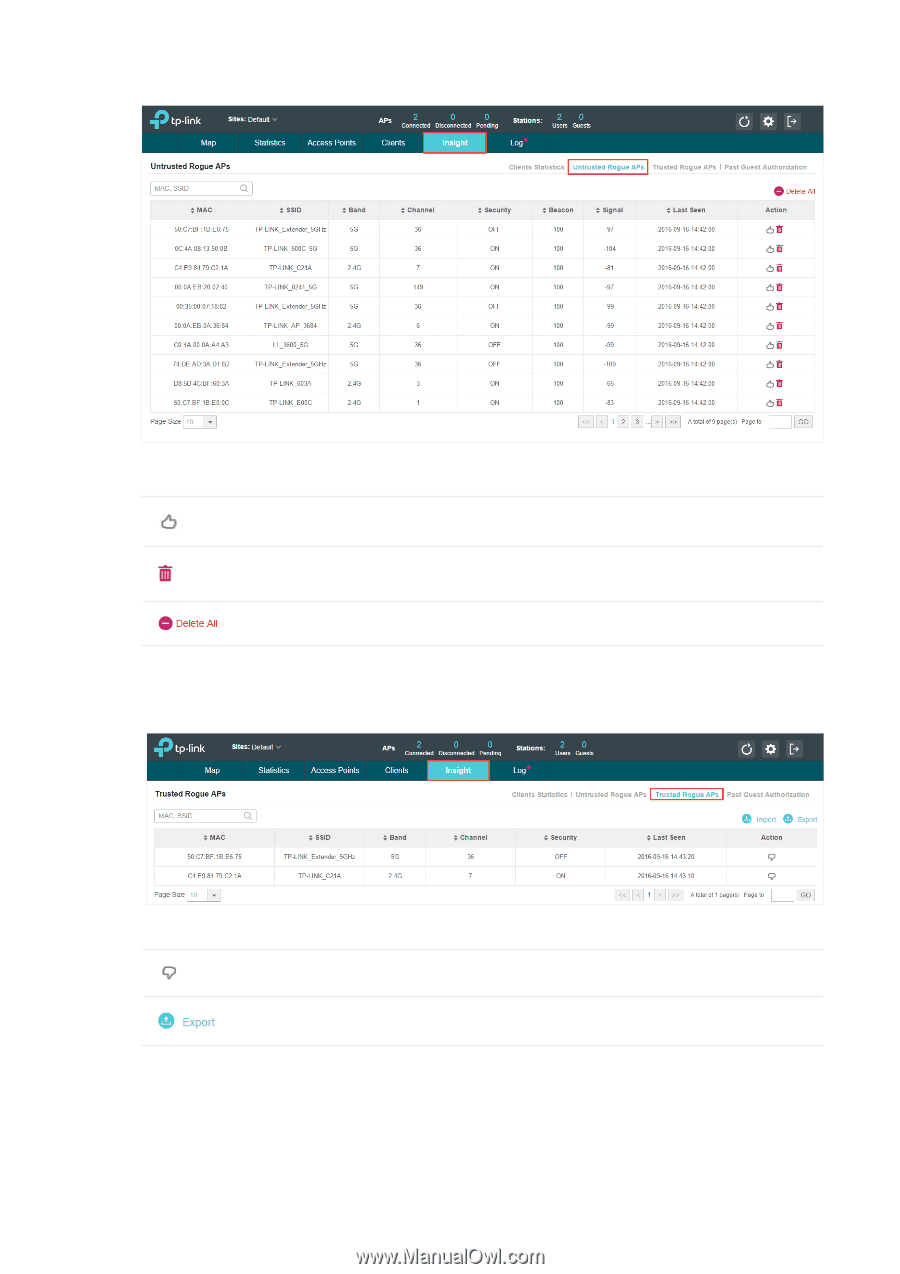
21
You can execute the corresponding operation to the EAP by clicking an icon in the
Action
column:
Move the untrusted rogue AP to the Trusted Rogue APs list.
Delete this record.
Delete all records.
Manage the Trusted Rogue APs List
The Trusted Rogue APs page displays the detailed information of trusted rogue APs.
You can execute the corresponding operation to the EAP by clicking an icon in the
Action
column:
Move the trusted rogue AP to the Untrusted Rogue APs list.
Export and download the current Trusted Rogue APs list and save it on your PC.