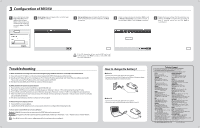TP-Link M5350 M5350 V1 QIG 7106504060 - Page 2
TP-Link M5350 Manual
 |
View all TP-Link M5350 manuals
Add to My Manuals
Save this manual to your list of manuals |
Page 2 highlights
3 Configuration ofM5350 0 Open a Web browser, type http://192.168.0.1 in the address field, and press Enter. At the prompt, enter the default user name and password: admin. Click OK to log in. O Quick Setup page will appear after successful login. Click Next to continue. 0 VI Dial-up Settings page will display the ISP information of the inserted SIM card. Confirm it and then click Next to continue. TP-LEVIC 0 r! Create a unique and easy-to-remember SSID as well as Wireless Password for your wireless network, or you can keep it default. Then click Next to continue. TP-UNK Double-check your settings. If all the parameters are verified, click Finish to complete the Quick Setup. If there is anything wrong, you can click Back to re-configure it. O YI 'AN MEM MitEM I:\ Note If the ISP information of your inserted SIM card is not verified, please click New to create a new profile with correct ISP information. mimmmitml =BM Troubleshooting T1.What shouldI doNIcannot login the web-based management page ofM5350afterI have successfully connected toM5350? 1) Please verify your PC's IP address is on the same network segment with M5350.Ifnot, please go tothenext step. 2) ManuallysetanIP address foryourPC,orconfigureyour PC to"ObtainanIPaddressautomatically"and"ObtainDNSserver address automatically". Thus to make sure your PC's IP address on the same network segment with M5350. 3) If the above two steps failed, please feel free to contact our technical support. T2.What shouldI doNIcannot access theInternet? 1) Please verify the card you inserted into M5350 is a valid WCDMA SIM card. 2) Please check ifthe PIN function is enabled.If enabled, please go to "Advanced-> Dial-up -> PIN Config" and enter the correct PIN code. 3) Please verify the current ISP parameters are correct. Otherwise, please go to "Advanced -> Dial-up -> Profile" and configure the correct parameters. 4) Please checkifthe connection mode is auto or manual.Ifit is manual connection, please go to "Advanced-> Dial-up" and click "Connect"to manually get connected to the Internet. 5) lithe above steps failed, please feel free to contact our technical support T3. What if I forget my login password? 1) Restore M5350 to its factory defaults; 2) Log into M5350 with the default user name and password: admin; then reconfigure M5350 following this QIG. T4. How could I restore M5350 to its factory defaults? Method 1: With M5350 powered on, use a pin to press the RESET button in the interior panel. Method 2: Get logged in tothe web-based management page ofM5350,and then go to "Advanced -> Tools -> Restore Factory"and click "Restore". Note Once M5350 is reset, all the current configurations will be lost and you need to reconfigure it. How to charge the battery? Method 1: 1) Connect one end of the USB cable to the micro USB port. 2)Connect the other end ofthe USB cable tothe USE port ofthe power adapter. 3) Plug the power adapter to a standard wall socket. O Method 2: 1) Connect one end of the USB cable to the micro USB port. 2)Connect the other end ofthe USB cable tothe USB port ofyour PC. O Technical Support • For more troubleshooting help, go to revrAp-Ilnk.contrankapyorttlaq • To download the lad. Firmware, Driver, UHlity and User Guide, go to http://www.tp-linlhcom/en/support/download/ • For all other technical support, please contact us by using the following details: Global Australia/New Zealand Td: i86 755 2650 4400 E-maik supportWinko001 Saralee time: 24hrs, 7 days a week Slroimr Tel:+65 62840493 E-nsall:supportsgattp-Ilnksom Service Ann: 24hrs, 7 days a week U TeKl:+44 (0)845 147 0017 Email: support.uktstp-link.COm Senrke time: 24hrs, 7days a week Ukraine Tel: 0 800 505 508 • supporsua6hP-BnIs0. 01 Service time: Monday to Friday 1000 to 2200 Braell Tali AU 130087 5465 NZ 0800 87 5465 supporteuastp-lInkcom (AU) se,varr.r-.T,r,P7-11==z) Turkey Tel:444 1925 (Turkish Service) E-mail: supporttrahP-IIIIIstom Service time: 9:00 to 21:00, 7days a week USA/Canada Tall Free: +1 866 225 8139 E-mail: support.usatatP-Ilnhrern Saralee time: 24hrs, 7days a week Mahwah Tell 1300 88 875 465 (1300 88TP-LINK) • supportmy@tp-Ilnkcont Service time 241, 7days a week TellFree: 0800 608 9799 (Portuguese Service) E-malk suporte.hr@tp-linIsson1 Service time: Monday to Friday, 900 to 2000; Saturday, 900 to1500 Italy NI: +39 023 051 9020 E-mail: supportININP- linKc0m Semite time: Monday to Friday, 0900 to 1300; 1400 to 1800 Indanmia Tab (+62)021 6386 1936 ▪ supporLid@tp-Iinksorn Barak.) time: Monday to Friday 900 to 1800 (Except public holidays) Poland Tali +48 (0) 801 080 618 /+48 227 217 563 (dolls from mobile phone) Emalksupport.plartp-link.com SarvIca time: Monday to Friday 9)00 to 17:00. GMT+1 or GMT+2 (Daylight Saving Time) Swaserland Tek +41 (0)848 800998 (German Seek.) ▪ supporLch@tp-Ilnkcorn Pam 4-8 Rphnin, depending on rate of different Arne Service time: Monday to Friday, 0900 to 12:30 and 1330 to 17:30. GMT+ 1 or GMT+ 2 (Daylight Saving Time) Freese Gernea uelrla Tel: +49 1805875465 (German Service) +491805 TPLINK +43 820 820360 ▪ supporLdetttp-kkas9 Few 0.14 EURfinin from the German Tel:+33 (0) 820 800 860 (French service) ▪ support.fr grtp-lirak.com Fne.0.118 EUR/min from France Service time: Mondayto Fdday, 9:00 to 18)00 (Except French Bank holidays) Russian Fadaretlan fixed phone network and up to 042 Tel: 8 (499)754 5560/8 (800) 250 5560 EUR/min from mobile phone. (toll-free all from any OF region) Saralee Time: Monday to Friday, 9:00 to ▪ stipport.r0@tp-Ilnarian 12:30 and 13:30 to 1700, GMT+1 or Service time: From 10:00 to 1800 (Moscow time) GMT+2 (Daylight Saving Time in 'Except weekends and holidays in Germany)" Except bank holidays in Hesse Russian Federation M, UNKTECHNOLOGIESCO,LMX www.tp-linkcom