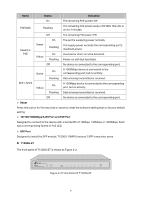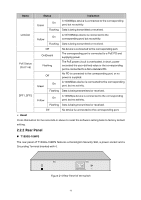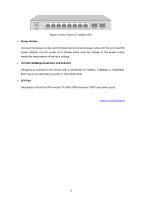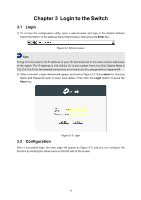TP-Link T1500G-10PSTL-SG2210P T1500G-10PSUN V1 User Guide - Page 20
Status, Indication, Reset, T1500G-10PS
 |
View all TP-Link T1500G-10PSTL-SG2210P manuals
Add to My Manuals
Save this manual to your list of manuals |
Page 20 highlights
The following parts are located on the front panel of T1500G-8T: LEDs Name Status Indication On The switch is powered on. Power Off The switch is powered off or power supply is abnormal. System Flashing Flashing On/Off Power supply is abnormal. The switch is working normally. The switch is working abnormally. On (Green) The corresponding port is connected to a 1000Mbps device. 1-8 The corresponding port is connected to a On (Yellow) 10/100Mbps device. Flashing The corresponding port is transmitting/receiving data. Reset Press this button for five seconds or above to reset the software setting back to factory default settings. T1500G-10PS The front panel of T1500G-10PS is shown as Figure 2-3. Figure 2-3 Front Panel of T1500G-10PS The following parts are located on the front panel of T1500G-8T: Name Power System PoE MAX Status On(Green) Flashing/Off Flashing On/Off On Flashing Off Indication The switch is powered on. The switch is powered off or power supply is abnormal. The switch is working normally. The switch is working abnormally. The remaining PoE power≤7W The remaining PoE power keeps ≤7W after this LED is on for 2 minutes. The remaining PoE power>7W 10