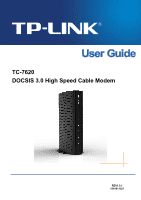TP-Link TC-7620 User Guide - Page 5
Appendix C: Con the PC, Appendix A: Specifications - modem
 |
View all TP-Link TC-7620 manuals
Add to My Manuals
Save this manual to your list of manuals |
Page 5 highlights
CONTENTS Package Contents ...1 Chapter 1. Introduction 2 1.1 Product Overview ...2 1.2 Main Features ...2 1.3 Conventions ...2 Chapter 2. Hardware Installation 3 2.1 Front Panel...3 2.2 Back Panel ...4 2.3 Installation Environment 4 Chapter 3. Quick Start 6 3.1 System Requirements 6 3.2 Connecting the Hardware 6 3.3 Activating the Cable Modem 7 Chapter 4. Software Configuration 8 4.1 TCP/IP Configuration 8 4.2 Login ...9 4.3 Basic ...9 4.3.1 Device Information ...10 4.3.2 Network Information ...10 4.4 Advanced ...11 4.4.1 Connection Status ...11 4.4.2 Account Management ...14 4.4.3 System Log ...15 4.5 Logout and Reboot 15 Appendix A: Specifications 16 Appendix B: Troubleshooting 18 Appendix C: Configure the PC 20

CONTENTS
Package Contents
....................................................................................................
1
Chapter 1.
Introduction
........................................................................................
2
1.1
Product Overview
....................................................................................................
2
1.2
Main Features
.........................................................................................................
2
1.3
Conventions
............................................................................................................
2
Chapter 2.
Hardware Installation
.........................................................................
3
2.1
Front Panel
..............................................................................................................
3
2.2
Back Panel
..............................................................................................................
4
2.3
Installation Environment
..........................................................................................
4
Chapter 3.
Quick Start
..........................................................................................
6
3.1
System Requirements
.............................................................................................
6
3.2
Connecting the Hardware
........................................................................................
6
3.3
Activating the Cable Modem
....................................................................................
7
Chapter 4.
Software Configuration
......................................................................
8
4.1
TCP/IP Configuration
...............................................................................................
8
4.2
Login
.......................................................................................................................
9
4.3
Basic
.......................................................................................................................
9
4.3.1
Device Information
.........................................................................................................
10
4.3.2
Network Information
.......................................................................................................
10
4.4
Advanced
..............................................................................................................
11
4.4.1
Connection Status
..........................................................................................................
11
4.4.2
Account Management
....................................................................................................
14
4.4.3
System Log
....................................................................................................................
15
4.5
Logout and Reboot
................................................................................................
15
Appendix A: Specifications
...................................................................................
16
Appendix B: Troubleshooting
...............................................................................
18
Appendix C: Configure the PC
..............................................................................
20