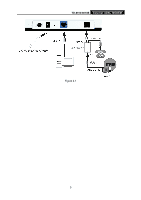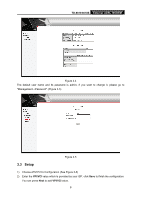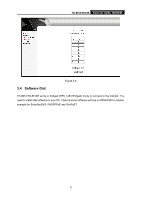TP-Link TD-8610 User Guide - Page 13
Setup - configuration
 |
View all TP-Link TD-8610 manuals
Add to My Manuals
Save this manual to your list of manuals |
Page 13 highlights
TD-8610/8610B External ADSL MODEM Figure 3-4 The default user name and its password is admin; if you want to change it, please go to "Management→Password". (Figure 3-5) Figure 3-5 3.3 Setup 1) Choose ATM PVCs Configuration (See Figure 3-6) 2) Enter the VPI/VCI value which is provided by your ISP, click Save to finish the configuration. You can press Next to add VPI/VCI value. 8
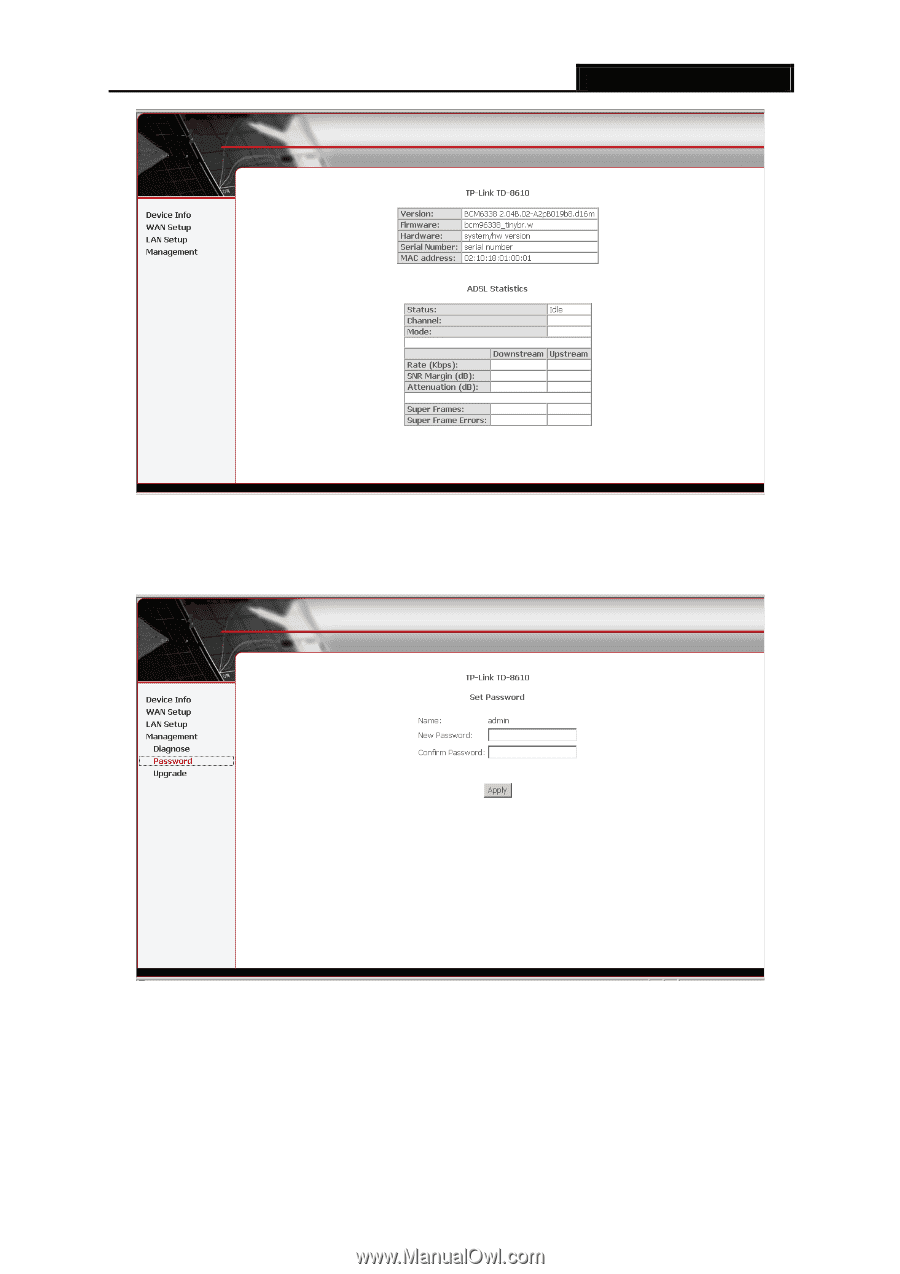
TD-8610
/
8610B
External ADSL MODEM
8
Figure 3-4
The default user name and its password is admin; if you want to change it, please go to
"Management
→
Password". (Figure 3-5)
Figure 3-5
3.3 Setup
1)
Choose ATM PVCs Configuration (See Figure 3-6)
2)
Enter the
VPI/VCI
value which is provided by your ISP, click
Save
to finish the configuration.
You can press
Next
to add
VPI/VCI
value.