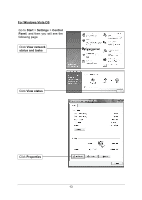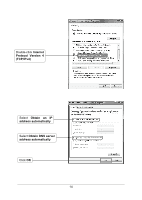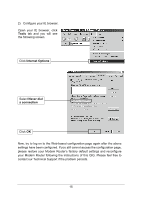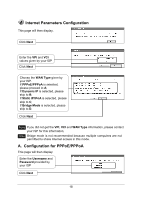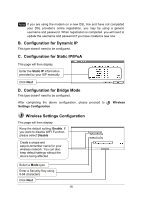TP-Link TD-VG3631 TD-VG3631 V1 QIG 1711502041 - Page 17
Appendix
 |
View all TP-Link TD-VG3631 manuals
Add to My Manuals
Save this manual to your list of manuals |
Page 17 highlights
Appendix Login Open your web browser and type 192.168.1.1 in the address bar and press Enter A dialog box will prompt you for the User name and Password. Enter the default values and click OK. User name: admin Password: admin Click OK Note If the dialog box does not pop up, please refer to T3 in the Troubleshooting guide and T2 will give you some help if you forget the password. The web management page will display after a successful login. Click Quick Setup 17

17
Login
A dialog box will prompt you for the
User name
and
Password
. Enter
the default values and click
OK
.
Note
The web management page will
display after a successful login.
If the dialog box does not pop up, please refer to
T3
in the
Troubleshooting
guide and
T2
will give you some help if you forget the password.
Appendix
Click
Quick Setup
User name: admin
Password: admin
Click
OK
Open your web browser and
type
192.168.1.1
in the address
bar and press
Enter